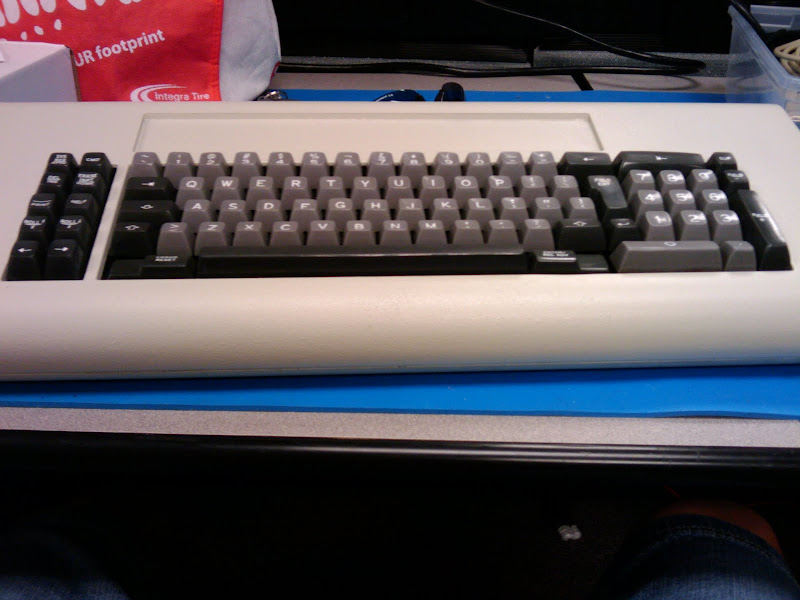Page 1 of 2
Post your IBM beam springs here!
Posted: 05 Mar 2013, 23:17
by mr_a500
I've been searching around for images of all the variations of beam spring keyboards, but I'm still not satisfied. I want to see every single damn IBM beam spring keyboard you've got - in glorious detail.
I've got a beam spring coming in the mail (f-ing finally) and I'll post mine when I get it.
Let's see those beam springs!
Posted: 06 Mar 2013, 03:05
by HaaTa
Where you the one that snatched the APL Beamspring the other day? (I bid, but it ended nearly triple what I was willing to spend)
Currently I only have (has a fun solenoid inside):
IBM 7361073
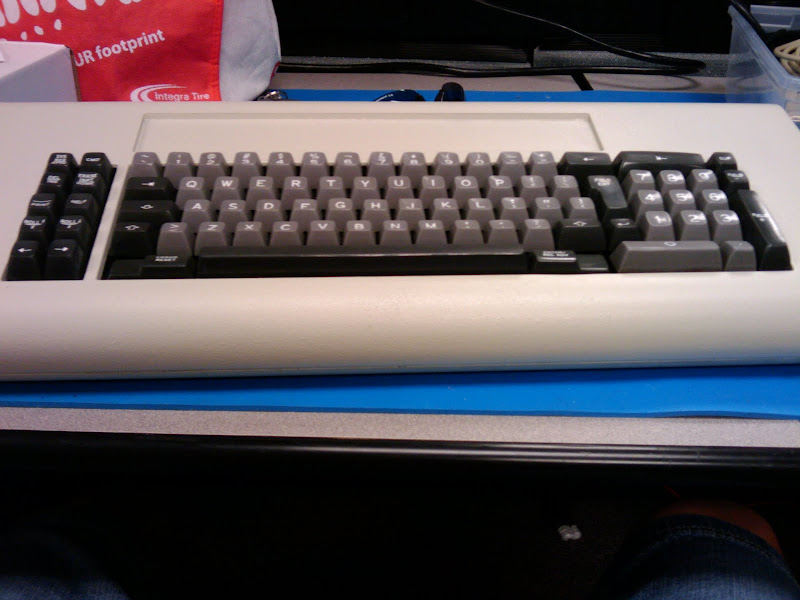
I gave my Displaywriter keyboard to dfj:

Posted: 06 Mar 2013, 04:13
by mr_a500
HaaTa wrote:Where you the one that snatched the APL Beamspring the other day? (I bid, but it ended nearly triple what I was willing to spend)
It ended up nearly triple what I was expecting. So you were the third bidder? I would have liked to get it around that price but a last-second maniac pushed the price to obscene levels. I've wanted one for years though and didn't want to lose it. It's my favourite beam spring model and I've never seen another one on eBay. I won't rest until I get it converted to USB. I know exactly how I'll change the layout.
What year was that 7361073 made?
Posted: 06 Mar 2013, 05:47
by Parak
My 1977 3278:

And I also have the same board (first one) as HaaTa, but with gray caps and two keys missing

Posted: 06 Mar 2013, 13:21
by mr_a500
NIce. That 3278 is like a "space saving" version of the one I got. I like it, but it doesn't have enough keys for the layout I want. The light reflection makes it look backlit.

From pictures I've seen, it looks like the white keys are angled by row and the black keys in groups on the sides are not angled. Is that right? I hope so because I'd like to move the black keys around without weird angles all over the place.
Posted: 06 Mar 2013, 20:18
by HaaTa
Converting to USB has been interesting. I spent a great deal of time trying to build a converter, but hadn't gotten very far (just couldn't get the signalling right).
The more promising alternative is to completely replace the cap sense controller (in the works).
Posted: 07 Mar 2013, 20:29
by mr_a500
HaaTa wrote:Converting to USB has been interesting. I spent a great deal of time trying to build a converter, but hadn't gotten very far (just couldn't get the signalling right).
The more promising alternative is to completely replace the cap sense controller (in the works).
I hope you succeed. Sam over on Geekhack managed to connect his beam spring to a PC, though he says it wasn't a very elegant solution.
http://geekhack.org/index.php?topic=202 ... #msg389069
Posted: 08 Mar 2013, 20:19
by Parak
mr_a500 wrote:NIce. That 3278 is like a "space saving" version of the one I got. I like it, but it doesn't have enough keys for the layout I want. The light reflection makes it look backlit.

From pictures I've seen, it looks like the white keys are angled by row and the black keys in groups on the sides are not angled. Is that right? I hope so because I'd like to move the black keys around without weird angles all over the place.
Pardon for the delay - yep, that's the case. The side keys are all the same profile.
Posted: 10 Mar 2013, 01:48
by Okeg
How hard/expensive would it be to get one of theese?
Posted: 10 Mar 2013, 02:16
by webwit
Mine here:
http://webwit.nl/input/ibm_beam_spring/
The 3278 is the one that started it.
Posted: 10 Mar 2013, 10:42
by Compgeke
Here's mine, far from clean.

And I'm not sure how common this is, but I've still got the 3278 "Problem Determination Guide" book.

Posted: 10 Mar 2013, 13:24
by mr_a500
Ah yes - your lovely photos are the ones that started my insane quest to get this keyboard.
Why are a couple keys (PF15, 0) tilted? Is the switch bent/broken?
Posted: 10 Mar 2013, 13:26
by webwit
The metal stem was slightly bent, but I managed to bent it back. The only keyboard you can hit with a hammer and it does't break!
Posted: 10 Mar 2013, 13:37
by mr_a500
Compgeke wrote:Here's mine, far from clean.

Is that one from your giant haul of dusty IBM keyboards?
Posted: 10 Mar 2013, 19:50
by Compgeke
It is, and just as dusty as the rest of the stuff.
Posted: 15 Mar 2013, 18:21
by mr_a500
APL tripleshot keycaps:

Posted: 15 Mar 2013, 19:59
by Okeg
mr_a500 wrote:APL tripleshot keycaps:

This board surely was ahead of it's time.
They even prepared a Q for quake!

Posted: 15 Mar 2013, 21:35
by mr_a500
Right now, this setup is just wishful thinking, but someday... yes, damn it, someday....

Posted: 15 Mar 2013, 22:30
by Parak
That cleaned up really well

Also nice HaaTaPad.
Posted: 15 Mar 2013, 22:46
by mr_a500
(just tried typing a reply with the beam spring keyboard, but it didn't work for some reason

...oh well, back to the Model F..)
It's still not as clean as I want it. That mark on the plastic flip cover, which I thought was a stain is actually where paint is missing. The plastic is painted. I didn't expect that. I'm thinking of removing paint from the entire case (don't like the chipped "dirty beige" paint) and going down to bare metal - for a "metal industrial" look. The problem with that is what to do with the plastic bit.
Posted: 16 Mar 2013, 17:41
by mr_a500
Here's another shot of the keycaps:

Posted: 17 Mar 2013, 00:20
by Okeg
a500, that's a damn sexy setup. Remember to post it in the "post you desk" thread!
Ooh, and. Congratz with getting this nice keyboard. I am very jelly.
Posted: 17 Mar 2013, 04:39
by mr_a500
Viz wrote:a500, that's a damn sexy setup. Remember to post it in the "post you desk" thread!
Ooh, and. Congratz with getting this nice keyboard. I am very jelly.
You're "jelly"? Is that sort of like what happened in Airplane II when Simon turned to jelly?

Posted: 17 Mar 2013, 15:26
by Peter

- beam1.jpg (505.45 KiB) Viewed 10961 times
German layout, no booklet or manual in the plastic-compartment under the keyboard,
they are usually long gone ..
I seriously doubt I'll ever find one with Danish layout, not even sure if they ever existed !
Posted: 17 Mar 2013, 16:58
by mr_a500
That case is nice and clean - bright, no paint chips. Mine seems to have been repainted with a duller shade of greyish-beige. Where it's chipped, underneath is that lighter beige I see in everybody else's photos.
I've got the booklet under the plastic hinge, but I'm missing the second booklet on the bottom of the keyboard.
Posted: 17 Mar 2013, 17:02
by mr_a500
HaaTa wrote:
Currently I only have (has a fun solenoid inside):
IBM 7361073
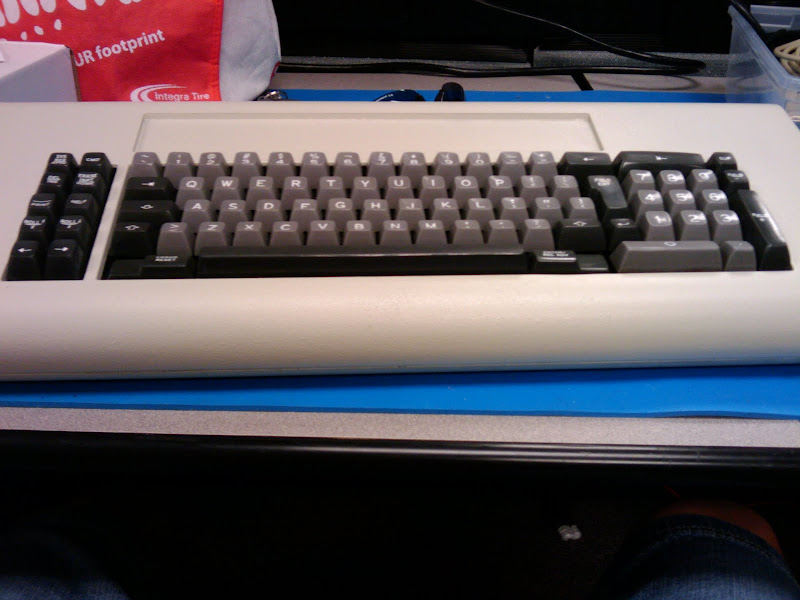
Oooooh... I just noticed that you have a "Help" key! I'll trade you for an "ATTN" or a squirrelly "a".
(Come on - everybody wants an "ATTN" or a squirrelly "a".

)
Posted: 23 Mar 2013, 23:52
by mr_a500
I've started my "de-beige-ening" (case paint removal) and here is a "sneak preview":

...but the problem is that the metal quality is inconsistent. There are streaks and blotches and any bit of moisture on the bare metal leaves black marks. Still, it has a nice industrial look that makes me feel like I'm on a space freighter getting ready to shout, "Lower the blast shield!"
Posted: 24 Mar 2013, 03:02
by Parak
Mmmm, steel. I recall someone using fertan on model F plates to remove rust and oxidation - might help here?
Posted: 24 Mar 2013, 20:28
by mr_a500
Parak wrote:Mmmm, steel. I recall someone using fertan on model F plates to remove rust and oxidation - might help here?
There's no rust. The metal is covered with fine black dust and no matter how much you wash it off, it's still there. Any moisture will cause that black dust to make marks (obviously not
stainless steel).
I still need to get little bits of paint off, but here it is so far:

I don't know what to do about the plastic flip cover, but I'm thinking of painting it black. I wish that damn thing was metal.
Posted: 26 Mar 2013, 00:16
by Mikelittoris
Forget about the plastic cover, looks like a gel wristrest would fit right in there