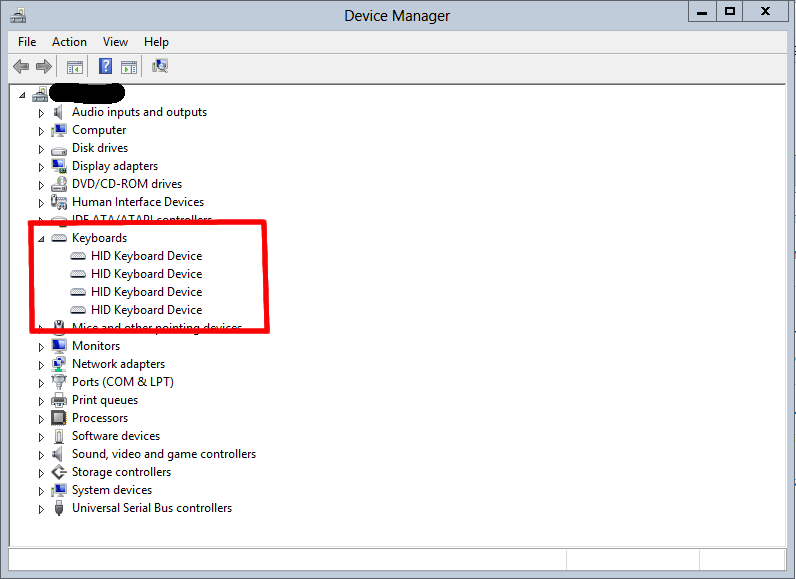I'm pretty new to mechanical keyboards, this community, and any serious typing in general, but I decided I should share my impressions of my new keyboard because there is so little info to be had concerning it. Since most of the info I found on the 9008G2 Pro goes for this board too, I'm going to try to limit this review to highlighting the differences.
Just today, I received my new Ducky 9087G2 Pro from Mechanicalkeyboards.com(Tiger Imports) with Cherry Red switches and blank white PBT caps on. It came in a typical Ducky box with the usual hard plastic protective cover and a 2-meter USB cable. The "User Manual" is actually for a 9008G2 Pro, but, aside from the illustration, it is accurate for this model too. There was no PS/2 adapter included because of a really neat new trick Ducky has taught this keyboard: full N-key rollover on USB! I can only assume this means they've worked some techno-magic with the buffer to funnel key presses down USB. What this means for response times on any key presses that don't immediately register, I don't know, but I imagine any lag caused by that effect would be negligible. What I know is that this means we get hot-swapping and OS controlled repeat rate combined with N-key rollover -- just heavenly.
This keyboard has 4 blue LEDs that, when activated with a combination of Fn+F9, will individually backlight the WASD keys. They aren't overly bright at all, and only a soft glow around the edges and through the upper-middle of the caps is visible even in the dark; this might make for a cool effect on keys with actual fonts. On the subject of lighting, the scroll lock and caps lock keys have small, round, clear plastic inserts in the upper-middle of the caps with a blue LED beneath that activates with the respective functions of each key. This is a TKL board so no numlock naturally.
Since my keycaps are blank, I had to refer to the "User Manual" for my media keys(basic media functions are performed with Fn+F1-F7).
While they weren't exactly what I was expecting as a PBT first timer, these keycaps feel brilliant, and are similar in looseness to my daskeyboard 3 Pro; Apart from that, they are different in every way, and I'm loving it. The das feels like it has a sort of coating on its black keys that makes them somehow slip resistant while these PBT caps feel raw and clean, and slide freely under hand. One thing I noticed while admiring the keycaps up-close was that unlike other keycap molds I’ve seen, these appear to have been poured from the rear, top corner just behind the edge. Invisible from normal typing position, there are tiny imperfections behind the tops of the keys where the plastic was poured.
Having now felt both Cherry and daskeyboard's costar-like stabilizers I finally understand what it is everyone is talking about, and I gotta say I have no problem with either type(no pun intended). It may be that since I'm using Red switches the stabilizers don't make as much of a tactile difference, but it seems to me that the Cherry style is a more robust and flexible design. However, I'll admit there is a tiny bit of squeakiness in my spacebar action. It hasn't bothered me yet, and I hear you can fix it with grease. But it is there.
It turns out the USB cable routing channels are just as bad as previous Duckys. There is so little space for the cable to turn entering and exiting the channel that removing the cable often could eventually damage it, and leaving it in the channel will eventually kink it. Also, it almost completely defeats the purpose of have routing channels when all they do is move your cable over a few inches. I expected these channels to route the cable out each side -- sadly not the case here. Thankfully, it is a standard USB cable, easily replaceable. This is why proper, modern boards have removable ones.
I recently ran into someone on Geekhack who had a slightly different experience with his 9087G2 Pro. His apparently lacks the backlit WASD and was not packaged with a manual. However, he did receive a set of red WASD keycaps and a keycap puller tool. Odd.
In conclusion, this is the finest board I have had the pleasure of sitting behind, and has completely replaced the rolls of both my Razer Lycosa for gaming and my daskeyboard for typing. I’ve even been bringing it to work with me these last couple of days as much for showing off as for practical use. If anyone wants more, pm or reply and I’ll be happy to post detailed pics. It looks like a Ducky...
Hope this has been helpful!

You can see the LED nested in the upper edge of the switch itself.

All lights on under normal room lighting. The WASD LEDs are actually dimmer than the caps lock and scroll lock ones; it's not just the different caps.

Low light with the WASD Backlighting.
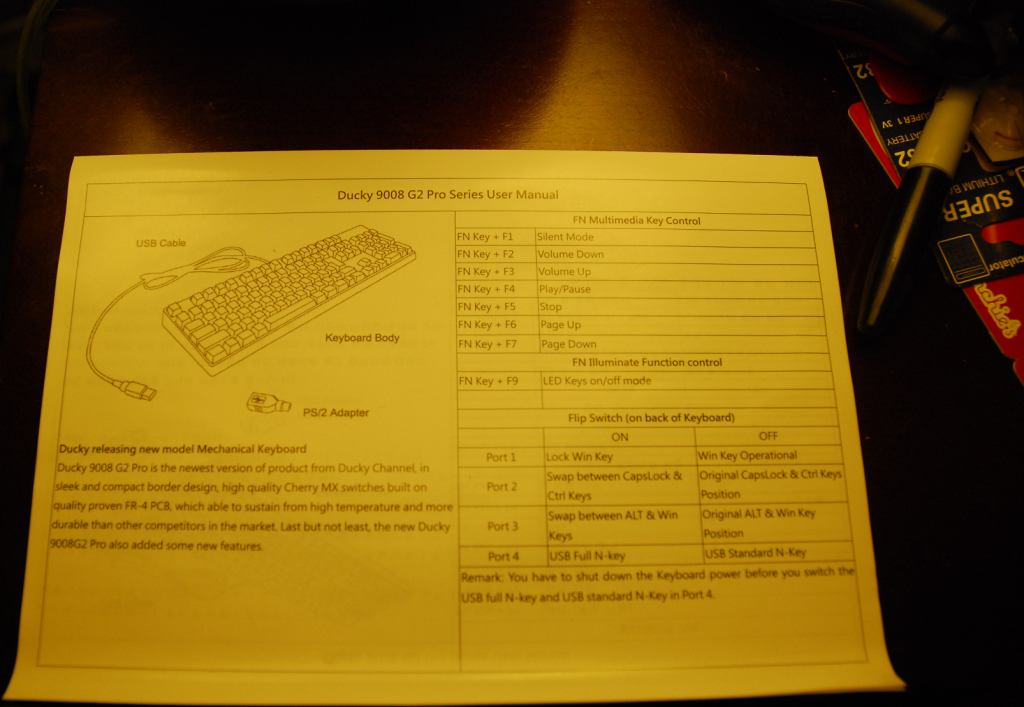
This is the user manual I found in the box. It details the media buttons and backlight toggle.