NTC KB-6851EA (Soarer's Converter with a cheap Teensy clone)
Posted: 29 Jan 2016, 22:28
Hey! I had some spare Teensy clones aka. Pro Micros to fiddle with and I decided to make a AT to USB mod with NTC KB-6851EA keyboard. NTC stands for NAN TAN COMPUTER CO. and it seems to be from Taiwan. I like how keys are arranged on the board and it makes the layout even more obscure yet delicious. This keyboard has white ALPS and Greek sub-legend caps. Modding went quite well even I had to whip myself a bit and go through trial and error because I didn't seem to understand things correctly, like I forgot to flip things when I soldered wires in. Unfortunately I didn't take many pictures along the way but I took some of them afterwards because I though it would be nice to have a guide and information floating around. As a side note: if you have issues with some keys to register, I recommend to look at your PCB and try to look around compotents if they have anything that is brown. It's just some corrosion that's making things worse. I was able to fix my board just by resoldering and heating things a bit. You'll need some hot-setting adhesive (aka. hot glue?), anything that is sharp enough and a basic knowledge about soldering. Because I was feeling a bit paranoid, I had thin latex gloved equipped on. Because this is a bit hackish I recommend to make mounting more safe and secure but that's up to you. I'm sure you can make wonders with just a USB Micro-B to Mini-USB adapter alone.
I must thank scottc a lot for making this guide available, workshop-f7/how-to-use-a-pro-micro-as-a ... t8448.html I recommend everyone to read that who's going to attempt this mod. If you can't enter a bootloader mode or whatever it's called; you'll have to shorten GDN and RST while you power it on.
Here's the actual board with no mods.

Cosmic Greek keycaps.

My first mission was to figure out how to solder wires correctly. I made a correct map which is already flipped so you don't have to worry about that at all. I cut my AT cable and took wires from there. If your nails aren't long enough to open clips; just use something that is wooden or soft etc. so you won't make scratches anywhere.

Case was pretty damn easy to open. There are only three screws and four clips to work with. Be sure to keep them in a safe place so you won't cry later on.

After you've opened the whole thing, you'll just need to take this thing off from PCB and make your dreams come true. Yellow wire is inside of that bulky and black wire. If you want to make room for your controller, you'll have to cut a bit from that clip and cable holder off.

Here I have my cable finished and I was making some adjustments. It's also very important that you won't cut wires too short. It seems to fit there just fine.
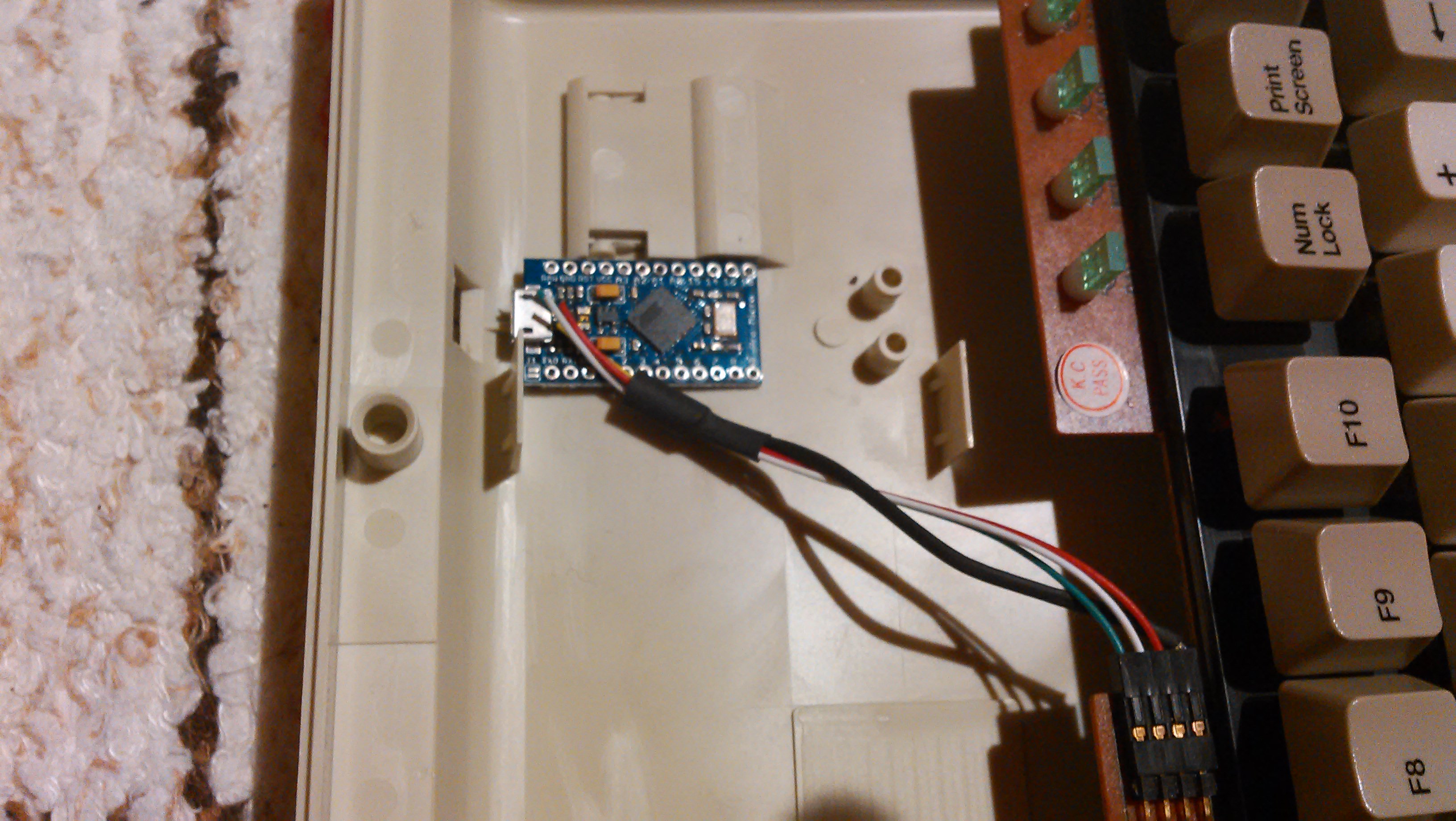
After I soldered things together I placed my Pro Micro on the bottom of the case and I spammed hot glue a lot around and pushed PCB with a tiny force to keep things tight.

I felt quite happy when I looked how Pro Micro sat down.

I'll update this guide if there's something that can be improved or if it's missing something. I'm feeling quite happy with this board and I can finally dive into the world of ALPS!
I must thank scottc a lot for making this guide available, workshop-f7/how-to-use-a-pro-micro-as-a ... t8448.html I recommend everyone to read that who's going to attempt this mod. If you can't enter a bootloader mode or whatever it's called; you'll have to shorten GDN and RST while you power it on.
Here's the actual board with no mods.

Cosmic Greek keycaps.

My first mission was to figure out how to solder wires correctly. I made a correct map which is already flipped so you don't have to worry about that at all. I cut my AT cable and took wires from there. If your nails aren't long enough to open clips; just use something that is wooden or soft etc. so you won't make scratches anywhere.

Case was pretty damn easy to open. There are only three screws and four clips to work with. Be sure to keep them in a safe place so you won't cry later on.

After you've opened the whole thing, you'll just need to take this thing off from PCB and make your dreams come true. Yellow wire is inside of that bulky and black wire. If you want to make room for your controller, you'll have to cut a bit from that clip and cable holder off.

Here I have my cable finished and I was making some adjustments. It's also very important that you won't cut wires too short. It seems to fit there just fine.
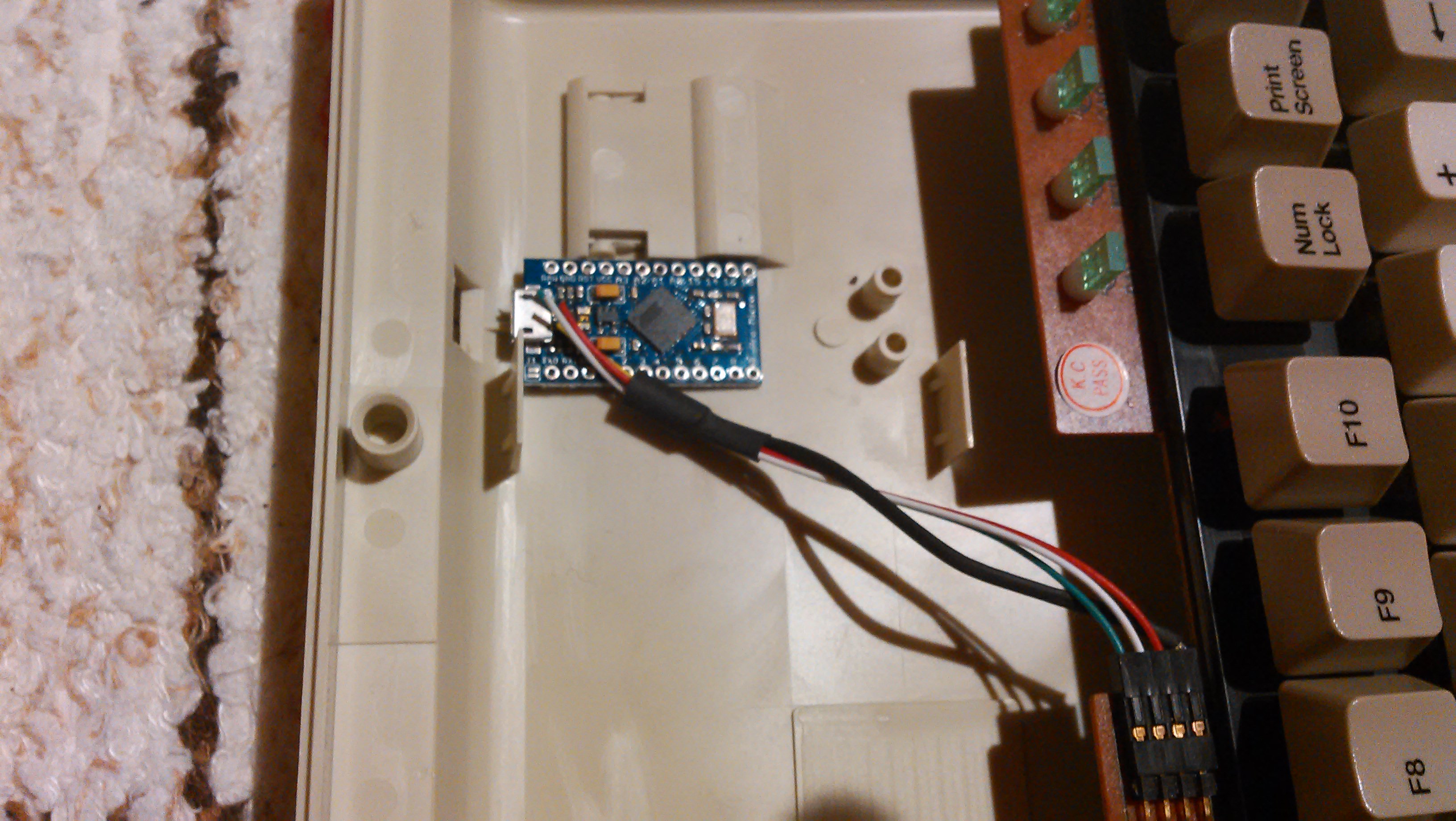
After I soldered things together I placed my Pro Micro on the bottom of the case and I spammed hot glue a lot around and pushed PCB with a tiny force to keep things tight.

I felt quite happy when I looked how Pro Micro sat down.

I'll update this guide if there's something that can be improved or if it's missing something. I'm feeling quite happy with this board and I can finally dive into the world of ALPS!
