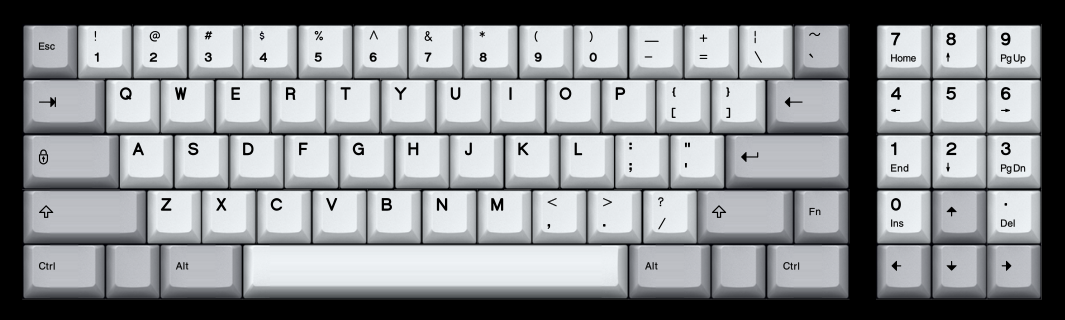Page 84 of 312
Posted: 02 Jul 2017, 04:18
by NathanA
consolation wrote: Zed wrote: [...] The F77 only has 3 columns so we have to get a bit creative.
Column 4 is just math ops, not really that important [...]
Just math ops? "
Just" math ops??


Those keys are not incidental, my friend, and they're why talking about a 3-column numpad almost seems sacrilegious. When using the number pad
as a number pad, there is an extremely high likelihood that you are either entering in long lists of numbers, in which case an easily accessible Enter key is a must, or you are summing together many numbers, in which case an easy-to-reach + is a necessity. That's why those two keys are so prominent on the number pad region. Note that it isn't all "math ops" occupying that column -- in fact, most are along the top row -- but + and Enter together take up 80% of that column on a standard keyboard for a damn good reason!
I know that I am going to love this keyboard. But because of its limitations in this area, it isn't going to eliminate F107 or F-AT keyboard envy.

-- Nathan
Posted: 02 Jul 2017, 05:00
by consolation
NathanA wrote:
Just math ops? "
Just" math ops??

 Those keys are not incidental...
Those keys are not incidental...
Here's the thing, the primary math operands are on the RH side of the main cluster; in a full size kb, the nav keys get in the way of reaching them easily with one hand on the numpad, but, we removed the nav cluster. The only key you may have a problem reaching is the multiply button, easily solved with a split backspace (or rshift) putting it right next to the +/= key.
In conclusion, the reason the math ops are duplicated on a 100+ kb is because of the nav cluster, without it, they become...
incidental!

P.S. Same thing with the enter key, you just hit it with your thumb... So, I say again,
incidental good sir! They are
incidental...
Posted: 02 Jul 2017, 09:14
by NathanA
consolation wrote: In conclusion, the reason the math ops are duplicated on a 100+ kb is because of the nav cluster, without it, they become...
incidental!
Guess we are going to have to agree to disagree. Hitting Enter with thumb is doable but not anywhere near as natural as hitting it with pinky -- in fact it's downright awkward -- because when the three middle fingers are over the numbers the natural placement of the thumb is much lower than that (it hovers over the 0). Pinky naturally just sits right over Enter with the standard arrangement.
With Zed's #3, having Enter in the bottom row of 3rd column might be okay and very likely better than hitting the main Enter with my thumb in any case. Likewise, the + being in the top row will likely also be "okay", but certainly will require a little more muscle memory retraining than Enter (I'll probably have to hit that with my 4th finger instead of my pinky). I'm just pointing out that 3 rows vs. 4 is going to feel like a compromise for a certain subset of users. Clearly you are not one of them; that's fine.

-- Nathan
Posted: 02 Jul 2017, 09:34
by consolation
Lol, I really do get where you are coming from; I actually keep a numpad attached for the heavy data entry days. But, I think that if you use a HHKB layout on the main cluster, you can program they numpad and math ops so that they are relatively ergonomic, once you develop muscle memory it will become just as good as a typical layout. TBH, I don't think the typical layout is that great to begin with, I'm fast with one because of the ungodly amount of data entry I did in one of my jobs, but if I was designing one from scratch - it's not the way I'd do it...
Posted: 02 Jul 2017, 13:20
by Jampu
One solution to all of this is to rest your thumb on RCtrl instead of 0. You can set RCtrl to switch to another layer when holding and put all the math ops (and even more fun stuff!) on said layer, under your fingers. I plan to use the Enter key on the alpha block for the numpad as well (it's a short reach), but you could always put it on a separate layer under numpad 5.
Posted: 03 Jul 2017, 22:11
by Zed
ryvnf wrote: Zed wrote: @ryvnf I hear you. I will see what I can do. Is the backspace with just the arrow icon not to your liking?
Thanks, you are doing a very good job so far.
Arrow-icon only does fit very well into the "F-style" icon only.
But arrow-icon only would look inconsistent in the standard option where all other keys are labeled with name.
I agree. I will work up an option with both the arrow and some text (probably 'Bksp' will fit best). I hate to sound like a broken record, but it is ultimately up to Ellipse how many options he wants to print. It's pretty trivial for me to work up multiple variants but I don't know enough of the dye sub process to know how much work it creates on the production side.
Posted: 03 Jul 2017, 22:27
by Zed
@consolation and @NathanA Great discussion guys! I know the thought process I used to come up with the #3 option but it is great to see how other people approach things and what their priorities are. I can't speak for Ellipse wanting to add the Cooler Master secondary legends but it is an interesting option. He did include a number pad without any secondary legends in the scan he sent me to work from so perhaps he has that in mind as an option. It wouldn't be perfect for every desired layout, but at least it wouldn't have the 'wrong' legends if you want to create something out of the ordinary.
Here is the current state of the XT repro legends. Looking a bit more like a complete keyboard at least but the small text on the mods and number pad sub-legends is just a modified Helvetica stand-in at this point. I would really like to run some printing tests with Ellipse before committing to drawing an entire new alphabet. I think it will take some tweaking to account for the bleed inherent in dye sub printing. It becomes a substantial part of the letter stroke at such small sizes.
Posted: 03 Jul 2017, 23:01
by Ellipse
As noted before the default keys will be the Model M style legends for everyone. I will be making the Model F style legends as well as extra individual keys. If Zed makes the legend I will try to include it in the dye sublimation but I do not want to put time into custom one off legends when I have to get the orders out.
Soon the key molds will be bottlenecking the project if the molds are not to spec in the next month or so. For that reason I am thinking of replacing the mold subcontractor with another one that I've worked with before if the issues are not corrected soon. This will eliminate further delays on the keys. I was expecting this key issue to be fixed at the start of June.
The new top inner assembly tooling should be ready soon; the final pre-production samples are expected to finish production later this month.
The HHKB style F62/F77 comes iwth the 1.5U Delete key with backspace as the function layer, to match the HHKB original. I can take extra orders if some people want Back- space, the icon only, or the like on the keyboard.
The #3 F77 right side block will be available but it will be extra and not installed on the keyboards. I will not be printing custom front legends besides the front printed F1, etc. set and the Industrial SSK set.
Zed everything looks great!
Posted: 04 Jul 2017, 02:35
by NathanA
Jampu wrote: I plan to use the Enter key on the alpha block for the numpad as well (it's a short reach), but
you could always put it on a separate layer under numpad 5.

- 1a4.jpg (46.31 KiB) Viewed 9984 times

-- Nathan
Posted: 05 Jul 2017, 04:21
by Ellipse
Zed sent me the SVG of the XT font and the legends are near perfect! I printed them out 100% on my laser printer and did some digital micrometer spot checks.
These are going to look great on all our F62 and F77 keyboards!
Posted: 05 Jul 2017, 18:06
by Techno Trousers
The
project writeup in Popular Mechanics is great! Congrats, Ellipse. I'll be curious to hear if you get an uptick of interest from their readers.
Posted: 05 Jul 2017, 18:21
by pansku
Kinda odd that the article doesn't even once mention the how the switches actually work. The word "Capacitance" isn't used even a single time so the article isn't too insightful

Re: F62+F77 orders now open! New Kishsaver+Industrial Model F Keyboards
Posted: 05 Jul 2017, 19:53
by Techno Trousers
It does say that the paddle striking the PCB completes the switch contact, and that's probably about as much detail as a "normal" person would care about.

Posted: 05 Jul 2017, 23:10
by NathanA
pansku wrote:
Kinda odd that the article doesn't even once mention the how the switches actually work. The word "Capacitance" isn't used even a single time so the article isn't too insightful

The other thing was how they repeatedly implied that all Model Fs are similar to each other in design and construction; specifically, that they all have metal casing vs. "plasticky" Model Ms. I understand that they probably didn't want to dive into minutiae such as obscure versions made for banking systems, but come on! The vast majority of Model Fs that the world is familiar with -- those that shipped with the PC, PC/XT, and PC/AT -- all have plastic outer casing.
-- Nathan
Posted: 06 Jul 2017, 01:29
by Ellipse
For those who didn't see already, today the project is featured on the home page of
http://www.PopularMechanics.com - a comprehensive look at the project and on the Model F keyboard. A great honor for the Model F!
http://www.popularmechanics.com/technol ... -keyboard/

- popular mechanics home page with Model F article.jpg (669.11 KiB) Viewed 9839 times
Posted: 06 Jul 2017, 01:36
by Techno Trousers
I just saw the project is featured in
PC Magazine today as well. This is some great publicity! Funny how they think this is targeted at "gamers," though.

Posted: 06 Jul 2017, 02:04
by Ellipse
Wow Techno thanks for letting me know! These articles will hopefully get a lot more people interested in Model F keyboards.
Posted: 06 Jul 2017, 05:16
by consolation
LOL, so they run an article without actually talking to the guy responsible - smh... Did PC Mag just read the PM article and go - good enough?
Posted: 06 Jul 2017, 05:39
by consolation
Zed wrote: He did include a number pad without any secondary legends in the scan he sent me to work from so perhaps he has that in mind as an option. It wouldn't be perfect for every desired layout, but at least it wouldn't have the 'wrong' legends if you want to create something out of the ordinary.
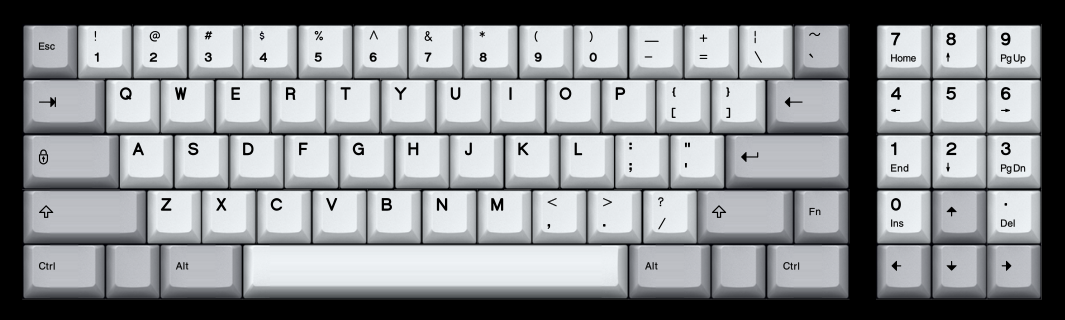
First of all, looks awesome, amazing work; excuse me being nit picky in the following paragraph:. If you look at this layout you can see that the cursor legends are unnecessarily duplicated which looks bit weird. Since we have the cursor pad below, is there anyway we could order CM style legends that duplicate a normal nav cluster in the function layer - even if it's extra and made as a run after the main order? I really think that it would be a more sensible layout.
I bodged together a rough mockup -

- CM STYLE NAV
- F XT Legends 2.png (249.74 KiB) Viewed 9700 times
Print, Scroll Lock and Pause - could be added to num pad 1,2,3 respectively; giving you a full, easily accessible nav cluster that's laid out where you expect it to be. eg Delete is just to the right of back space.

- CM Style + top bar and tab
- F XT Legends 2.png (250.94 KiB) Viewed 9634 times
Of course, it would look much better if the pad legends were replaced with symbols, I was just doing a 5 minute hack job...
The whole cluster is easily accessible with one finger on split R shift FN key - or you could put that fn key in toggle mode so it works like a traditional numlock with the pad. I really DO think this is a far better layout, if you can grab a CoolerMaster TK board to try it out, I'd strongly encourage you to do so...
Posted: 06 Jul 2017, 05:45
by Gnohio
Congrats on the publicity.

Ill probably have to grab one on the second run sadly. I want one now so bad but I cant get one at the current price.

Good luck with the rest of the project though. Model Fs need to be spread to the masses for all to bask in the glory of superior build quality and capacitive buckling springs!
Posted: 06 Jul 2017, 14:23
by strah
The new legend designs look absolutely great! Ellipse, would you consider doing a black on black dyesub keyset? At the moment, only blank black keycaps are available but I think black keycaps with black dyesub legends on them would be a really nice option.
Posted: 06 Jul 2017, 14:37
by wobbled
strah wrote: The new legend designs look absolutely great! Ellipse, would you consider doing a black on black dyesub keyset? At the moment, only blank black keycaps are available but I think black keycaps with black dyesub legends on them would be a really nice option.
Wouldn't black dye subbed legends on black keycaps be completely invisible?
Posted: 06 Jul 2017, 15:15
by strah
wobbled wrote: Wouldn't black dye subbed legends on black keycaps be completely invisible?
I think they wouldn't be completely invisible but just hardly readable, kind of a stealthy look. Gateron produces a set of black PBT dyesub keycaps with black legends and they are still readable with the right lighting and at the right angle:

I think this would be great for all the F62/F77 buyers who ordered a black board (like me) and want matching black keycaps but don't want to go completely blank to make it easier to find some of the less used symbols and special characters
Posted: 06 Jul 2017, 17:15
by Scarpia
consolation wrote:
F XT Legends 2.png
F XT Legends 2.png
OMG I want this now - can't believe noone has thought to do this before?!!!! GIMME!!!!!!!
Posted: 06 Jul 2017, 18:02
by PancakeMSTR
Who the hell uses a numpad anyway.
Posted: 06 Jul 2017, 18:28
by duncancmt
strah wrote: The new legend designs look absolutely great! Ellipse, would you consider doing a black on black dyesub keyset? At the moment, only blank black keycaps are available but I think black keycaps with black dyesub legends on them would be a really nice option.
Sign me up for this! If Ellipse's regular blacks are too dark, I would be 100% in for slightly lighter custom color of keycap during the regular round. (I think Ellipse said that custom colors could be done with a minimum order of ~20 sets.)
Posted: 06 Jul 2017, 19:16
by Scarpia
PancakeMSTR wrote: Who the hell uses a numpad anyway.
I usually don't, and I ordered my F77 with arrows and function cluster for that reason. But I recently started playing around with 3D modeling in Blender, which uses the numpad for view control, so I could see the benefit of a combined arrow cluster, function cluster and numpad
Posted: 06 Jul 2017, 23:48
by consolation
Scarpia wrote: consolation wrote:
F XT Legends 2.png
F XT Legends 2.png
OMG I want this now - can't believe noone has thought to do this before?!!!! GIMME!!!!!!!
They did, that's (almost) how CM do their TK boards, it actually works really well, much more usable.
Posted: 06 Jul 2017, 23:52
by consolation
PancakeMSTR wrote: Who the hell uses a numpad anyway.
Heathen...
Seriously, anyone who works with a lot of numbers, it's a lot faster than number row for data entry.
Posted: 07 Jul 2017, 00:14
by wobbled
For me using the number row is a hell of a lot faster because I can use both hands on it.