This is my own 75% with revised Italian layout and operational symbols grouped together like in a numpad.
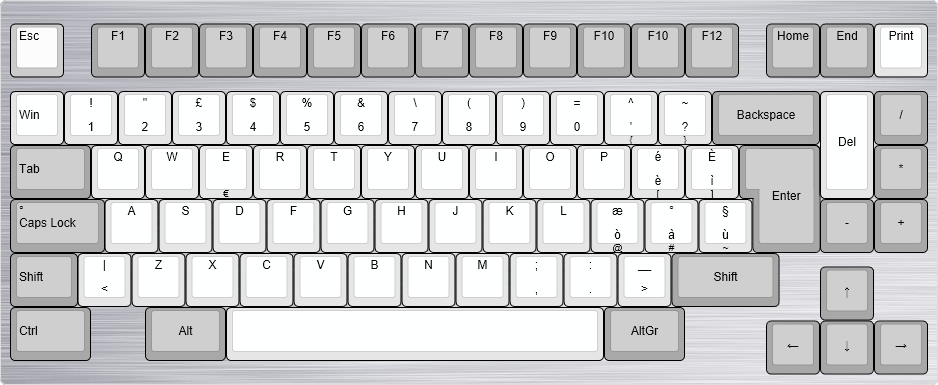
I know this is a fairly old post, but do let me know if you would want a custom board done in this layout. I have the capability to create something like this, and would love to make something super custom like this! If you have a discord, let me know, and we can start working on something!Chyros wrote: 03 Jun 2015, 20:45 If you could have any keyboard layout, what would it be? Post a picture (doesn't have to be pretty, doesn't have to specify keys that are obvious if you don't want to), and give a little description.
Layout could be as simple or as complicated as you wanted it to be. 1% to 2000%, ISO, ANSI or neither, tertiary, quaternary or duodenary legends, joysticks, trackballs, whatever you want. Of course, whatever you pick has to fit on your desk!
Personally, mine would be extremely huge. Because more bigger is more better, right? xD
ISO with big-ass enter key and 2u backspace, fun cluster on the left, one winkey on the right, screenshot key on the left, 12 PF keys on top of the F keys, full nav cluster and a calculator on top of and using the numpad, which includes an equals key. Bam!
What would yours be? GOGOGOGO
Are you actually talking about a custom case, a custom PCB or what exactly? Inquiring layouter wants to know.BloodyKafir wrote: 18 Apr 2019, 20:12 I know this is a fairly old post, but do let me know if you would want a custom board done in this layout. I have the capability to create something like this, and would love to make something super custom like this! If you have a discord, let me know, and we can start working on something!
BloodyKafir wrote: 18 Apr 2019, 20:12I know this is a fairly old post, but do let me know if you would want a custom board done in this layout. I have the capability to create something like this, and would love to make something super custom like this! If you have a discord, let me know, and we can start working on something!Chyros wrote: 03 Jun 2015, 20:45 If you could have any keyboard layout, what would it be? Post a picture (doesn't have to be pretty, doesn't have to specify keys that are obvious if you don't want to), and give a little description.
Layout could be as simple or as complicated as you wanted it to be. 1% to 2000%, ISO, ANSI or neither, tertiary, quaternary or duodenary legends, joysticks, trackballs, whatever you want. Of course, whatever you pick has to fit on your desk!
Personally, mine would be extremely huge. Because more bigger is more better, right? xD
ISO with big-ass enter key and 2u backspace, fun cluster on the left, one winkey on the right, screenshot key on the left, 12 PF keys on top of the F keys, full nav cluster and a calculator on top of and using the numpad, which includes an equals key. Bam!
What would yours be? GOGOGOGO

Now, now, don't you say that kind of thing, as newbies might actually believe it.
Interesting choices (there is one I really dislike, though — guess which). When I toyed with designing an ortholinear layout (before actually trying out one and deciding I didn't really like it), I went with a rather different look. I should dust it out and compare.ingmar wrote: 03 May 2019, 11:18 I was toying with the idea of a non-staggered, fullsize layout. A 100% Ortho, if you will, with a few nods to Ergodox.
2U×2U Enter keys exist in POS keyboards; they're called (in jest) the "Latin Enter" key.ingmar wrote: 03 May 2019, 11:18 (Pardon the German layout, it should be easy to adapt to local needs.) All keys are 1U and 2U, with the exception of the Enter key which, to the best of my knowledge, does not exist. (ANSI users will simply use a 2U key.) Consider it a thought experiment for the time being
I dunno, the 2U Escape?
I'm sure you're right. At this point I'm just throwing stuff around and see what sticks ... the idea was to have a fully symmetrical 22x6 matrix, with a mount (if not a switch) at every intersection. Given the right caps (and, obviously, programmability) this would eliminate the need for stabilizers (with the exception of the space key, I suppose.)One thing, though: that 1U Alt and the "offset" split space bar strike me as needing a do-over.
That's nice to know, thanks; "POS" being the operative term here, a quick search has turned up a number of options.2U×2U Enter keys exist in POS keyboards; they're called (in jest) the "Latin Enter" key.
I actually like enlarged Esc keys.
This design for an asymmetrically split ortholinear layout was what I was cooking up after learning the lessons from my SOLBUS experiment, but before I ditched the concept altogether. Take what you want from this:ingmar wrote: 03 May 2019, 14:02I'm sure you're right. At this point I'm just throwing stuff around and see what sticks ... the idea was to have a fully symmetrical 22x6 matrix, with a mount (if not a switch) at every intersection. Given the right caps (and, obviously, programmability) this would eliminate the need for stabilizers (with the exception of the space key, I suppose.)depletedvespene wrote: 03 May 2019, 13:51 One thing, though: that 1U Alt and the "offset" split space bar strike me as needing a do-over.
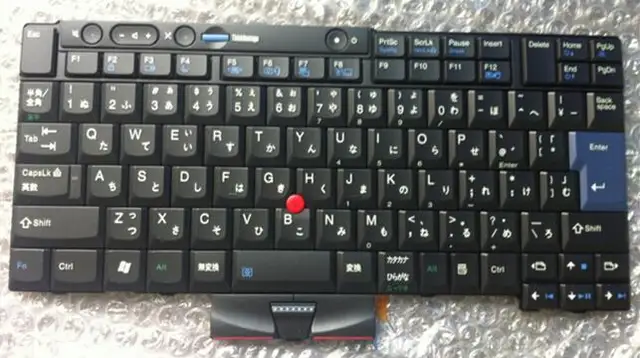
Sorry to have to again disagree.Chyros wrote: 03 May 2019, 12:55 Liking the 2 u delete key, by the way. Fuck insert, it's anti-useful!
How about pretty much all other word processors, pretty much every text editor, and even Excel itself?
CUA assignments for cut/copy/paste/clear may be "outdated" to some by today's standards, but do have the advantage of not depending on letters for their assignment (see the difficulties of inadvertently swapping Undo/Redo on the user manual for certain countries).davkol wrote: 03 May 2019, 15:37 BTW
The Insert key, when pressed along with Control or Shift, can also be used to copy or paste in Microsoft Windows. This behavior comes from the Common User Access standard.
Screen readers use the insert key for hotkeys for reading text, speaking formatting information, or opening the screen reader's configuration menu or window.
Good Question. I too often get the impression, that a lot of "enthusiasts" here use their keyboard as a .......... keyboard:kbdfr wrote: 03 May 2019, 15:20 .......
Am I the only one here who actually uses his keyboard for real work?
Good for you. If you are using those programs, this is obviously an important key for you, and you will want to keep it in your layout. (Not that there weren't three or four other ways to switch between Insert and Overtype mode, but to each his own.)kbdfr wrote: 03 May 2019, 15:20[Insert] toggles between Overwrite and Insert modes in Word, but also in other programs where it is even more useful.
This being my fantasy layout, as it were, I get to decidedepletedvespene wrote: 03 May 2019, 15:43 How about pretty much all other word processors, pretty much every text editor, and even Excel itself?
I am fully aware of that, and still prefer Ctrl-C and Ctrl-V, respectively. But, again, that's a choice. If you need or want the INS key, by all means, keep it.davkol wrote: 03 May 2019, 15:37 The Insert key, when pressed along with Control or Shift, can also be used to copy or paste in Microsoft Windows.
Copy, Cut and Paste use the letters C, X and V. I am not aware of a national layout that would position these letters in a different place. (Ctrl-Z is a different story, but that's got nothing to do with INS.)CUA assignments ... have the advantage of not depending on letters for their assignment (see the difficulties of inadvertently swapping Undo/Redo on the user manual for certain countries).
Num... what now? Long gone.Num Lock deserves it more... and even then, it should be only confined to an assignment in the Shift layer).
Of course. As in the old joke about the doll's legs, you get to do whatever you want. Of course, it's not necessary to choose only between "one size fits all" and "mine and only mine" — a good design can perfectly well cater to all your needs and whims but still be usable for someone else.ingmar wrote: 03 May 2019, 16:05This being my fantasy layout, as it were, I get to decidedepletedvespene wrote: 03 May 2019, 15:43 How about pretty much all other word processors, pretty much every text editor, and even Excel itself?Seriously, the whole point of custom keyboards is, well, just that: "One size fits all" is not good enough, since everybody's needs and wants are different. There is no "right" or "wrong" here, just preferences. (I for one do most of my heavy editing in Vim, e.g., hence the big ESC key. Your needs may be different.)
... as much as I'd like it to be otherwise, you're gonna need to keep Num Lock around (albeit as out of the way as feasible). Remember the status of the Num, Caps and Scroll locks CAN be changed by a program running in the computer, and therefore you need to have the three lock keys available under your fingers (not necessarily in the base layer, of course) to be able to correct their statuses if you need to.ingmar wrote: 03 May 2019, 16:05Num... what now? Long gone.depletedvespene wrote: 03 May 2019, 15:43 Num Lock deserves it more... and even then, it should be only confined to an assignment in the Shift layer).
Realforce r2 gets this right, it has a numlock key with scroll lock on fn layer even tho it's tkl. It's pretty nice to havedepletedvespene wrote: 03 May 2019, 16:26Of course. As in the old joke about the doll's legs, you get to do whatever you want. Of course, it's not necessary to choose only between "one size fits all" and "mine and only mine" — a good design can perfectly well cater to all your needs and whims but still be usable for someone else.ingmar wrote: 03 May 2019, 16:05This being my fantasy layout, as it were, I get to decidedepletedvespene wrote: 03 May 2019, 15:43 How about pretty much all other word processors, pretty much every text editor, and even Excel itself?Seriously, the whole point of custom keyboards is, well, just that: "One size fits all" is not good enough, since everybody's needs and wants are different. There is no "right" or "wrong" here, just preferences. (I for one do most of my heavy editing in Vim, e.g., hence the big ESC key. Your needs may be different.)
... as much as I'd like it to be otherwise, you're gonna need to keep Num Lock around (albeit as out of the way as feasible). Remember the status of the Num, Caps and Scroll locks CAN be changed by a program running in the computer, and therefore you need to have the three lock keys available under your fingers (not necessarily in the base layer, of course) to be able to correct their statuses if you need to.ingmar wrote: 03 May 2019, 16:05Num... what now? Long gone.depletedvespene wrote: 03 May 2019, 15:43 Num Lock deserves it more... and even then, it should be only confined to an assignment in the Shift layer).
I'd have done it the other way around: Scroll Lock in the base layer and Num Lock on the Fn layer (but WDIKAA).samuelcable wrote: 03 May 2019, 16:29 Realforce r2 gets this right, it has a numlock key with scroll lock on fn layer even tho it's tkl. It's pretty nice to have
I do? I mean, I suppose it could live in a secondary layer somwhere, but I really don't need it. I have long since configured my keyboards to output the exact same keys in both numlocked and unlocked states, using the numpad for number entry exclusively. (And should I really have the urge to switch the state of numlock at some point, I can do it in a heartbeat via the command line. Again, your needs may differ.)samuelcable wrote: 03 May 2019, 16:29... as much as I'd like it to be otherwise, you're gonna need to keep Num Lock around (albeit as out of the way as feasible).
Obviously I was talking neither about "alternative" layouts (such as Dvorak) nor non-Latin based ones (such as Bulgarian), but you made your point. They certainly are in the minority, though: QWERTY, QWERTZ, AZERTY etc all keep X,C,V firmly in the bottom row. There's actually a standard for that, too (ISO/IEC 9995-2:2009).davkol wrote: 03 May 2019, 18:33F Keyboardingmar wrote: 03 May 2019, 16:05 Copy, Cut and Paste use the letters C, X and V. I am not aware of a national layout that would position these letters in a different place. (Ctrl-Z is a different story, but that's got nothing to do with INS.)
BDS 5237:1978
ANSI X4.22-1983
A proper large split ortho should include a center Numpad-depletedvespene wrote: 03 May 2019, 14:40This design for an asymmetrically split ortholinear layout was what I was cooking up after learning the lessons from my SOLBUS experiment, but before I ditched the concept altogether. Take what you want from this:ingmar wrote: 03 May 2019, 14:02I'm sure you're right. At this point I'm just throwing stuff around and see what sticks ... the idea was to have a fully symmetrical 22x6 matrix, with a mount (if not a switch) at every intersection. Given the right caps (and, obviously, programmability) this would eliminate the need for stabilizers (with the exception of the space key, I suppose.)depletedvespene wrote: 03 May 2019, 13:51 One thing, though: that 1U Alt and the "offset" split space bar strike me as needing a do-over.
07.png
I have another draft, a bit more polished, for a layout to be done with a XD75RE PCB (a contiguous block of 15×5 keys), but I need to find it. I'll look for it and post it if you want to see it.

This a pair of BFO-9000 PCBs? Those came out (or, more precisely, I learned they existed) after my time toying around with ortholinear stuff. The 15×5 matrix of the XD75 felt limiting (and so did the SOLBUS cluster), and sometimes I wonder what could have I done with a pair of those instead.Lanrefni wrote: 03 May 2019, 19:03 A proper large split ortho should include a center Numpad-
All the keys of a full size,but in a nice compact ortho layout,if you need insert/delete/etc they are on the Numpad where they belong.