3 Keyboards in progress
- elecplus
- Location: Kerrville, TX, USA
- DT Pro Member: 0082
- Contact:
Not finished yet, but we are getting there.
- elecplus
- Location: Kerrville, TX, USA
- DT Pro Member: 0082
- Contact:
All the correct caps + tested + cleaned  I just finished the caps for the top board. And I can complete the 2nd board. The 3rd board will be somewhat problematic, since the blue legends are special. We do take them apart and clean them as much as possible, but I don't go as far as sanding, repainting, etc.
I just finished the caps for the top board. And I can complete the 2nd board. The 3rd board will be somewhat problematic, since the blue legends are special. We do take them apart and clean them as much as possible, but I don't go as far as sanding, repainting, etc.
I did some research, and it seems the reason they put the blue legends is they were meant to also be used on a PC. When used on a PC, the controller will do what is printed in blue when that key is pressed, without any special programming.
I did some research, and it seems the reason they put the blue legends is they were meant to also be used on a PC. When used on a PC, the controller will do what is printed in blue when that key is pressed, without any special programming.
- elecplus
- Location: Kerrville, TX, USA
- DT Pro Member: 0082
- Contact:
So another list member and I are having a discussion. All of the pics I can find online for the 6110344 and 6110345 do NOT have a PA3 or a NumLock key. Does anyone have pics of original boards so I can see what the caps are supposed to look like? There does exist a Jump cap with PA3 on the front, but I don't think it goes to these boards?
-
Parak
- DT Pro Member: -
I was not immediately aware of this, but apparently the blue legended 6110344s came in two types, with white numlock/scrolllock/esc and gray ones. Weird. I have the white ones, and I suspect they're from an earlier batch of these boards - mine is one of the first 20k made as per the serial number.
- y11971alex
- Location: Toronto, ON
- Main keyboard: MacBook Air
- Main mouse: Microsoft Sculpt Comfort
- Favorite switch: buckling springs
- DT Pro Member: 0172
Parak, what's your manufacturing date?
- snuci
- Vintage computer guy
- Location: Ontario, Canada
- DT Pro Member: 0131
- Contact:
The IBM 6110344 is a keyboard used on the IBM 3270 PC, an IBM XT like computer with special cards for 3270 emulation and connectivity. This computer has an interface card with DE9 connector that goes to an adapter for this keyboard. I believe the 6110344 key caps are shown here: http://www.seasip.info/VintagePC/ibm_6110344.html
From The IBM 3270 PC Manual located here: http://bitsavers.trailing-edge.com/pdf/ ... _Oct84.pdf
On page 7-27, compatible keyboards are:
6110344 Keyboard Asm - USA. Canada
1445095 Keyboard Asm - United Kingdom. English
1385096 Keyboard Asm - French
1445097 Keyboard Asm - Spanish
1445098 Keyboard Asm - Italian
1445099 Keyboard Asm - German
Given the information above, I don't know what the 6110345 is used for but it's not related to the 6110344 so it will probably have a different layout. I currently have an 6110347 and it's quite different.
Hope this helps.
From The IBM 3270 PC Manual located here: http://bitsavers.trailing-edge.com/pdf/ ... _Oct84.pdf
On page 7-27, compatible keyboards are:
6110344 Keyboard Asm - USA. Canada
1445095 Keyboard Asm - United Kingdom. English
1385096 Keyboard Asm - French
1445097 Keyboard Asm - Spanish
1445098 Keyboard Asm - Italian
1445099 Keyboard Asm - German
Given the information above, I don't know what the 6110345 is used for but it's not related to the 6110344 so it will probably have a different layout. I currently have an 6110347 and it's quite different.
Hope this helps.
- alh84001
- v.001
- Location: EU-HR-ZG
- Main keyboard: unsaver
- Main mouse: logitech m305 / apple trackpad
- Favorite switch: BS
- DT Pro Member: -
I love the section of the manual where CPR procedures are explained 
This GH post has some more PNs
https://geekhack.org/index.php?topic=52 ... 8#msg77448
This GH post has some more PNs
https://geekhack.org/index.php?topic=52 ... 8#msg77448
- lot_lizard
- Location: Minnesota
- Main keyboard: Indy SSK Model MF
- Main mouse: Logitech Anywhere MX
- Favorite switch: Beamspring
- DT Pro Member: -
- y11971alex
- Location: Toronto, ON
- Main keyboard: MacBook Air
- Main mouse: Microsoft Sculpt Comfort
- Favorite switch: buckling springs
- DT Pro Member: 0172
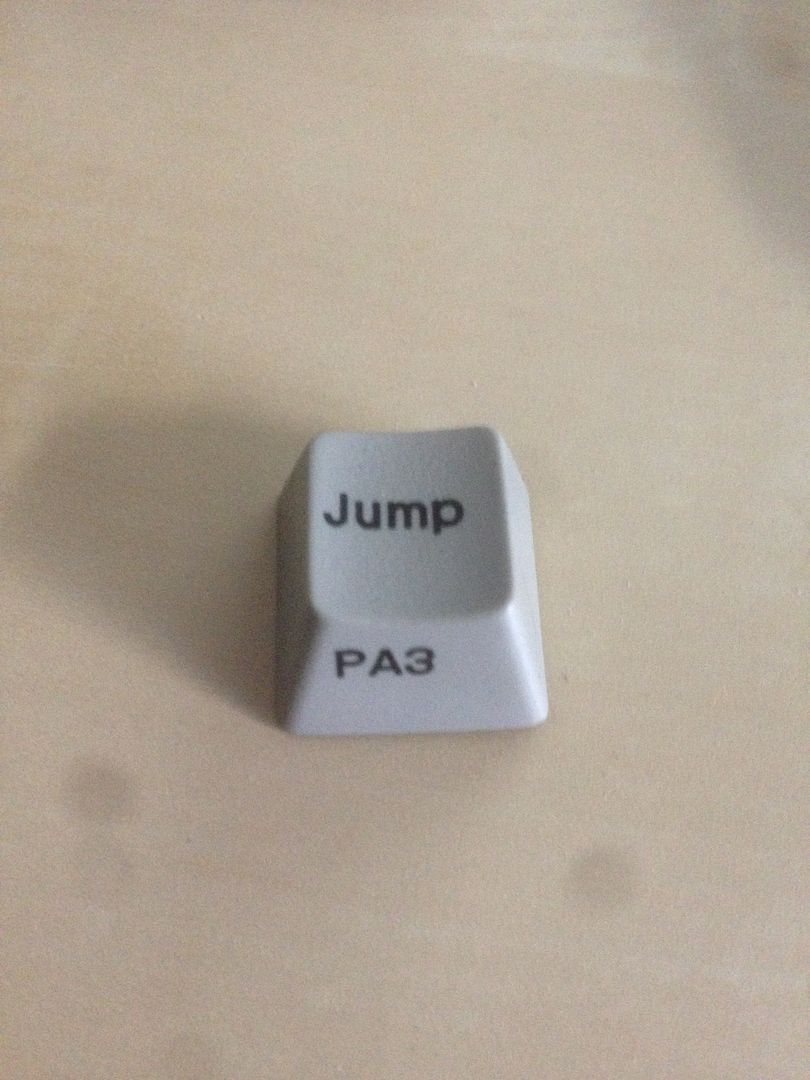
- y11971alex
- Location: Toronto, ON
- Main keyboard: MacBook Air
- Main mouse: Microsoft Sculpt Comfort
- Favorite switch: buckling springs
- DT Pro Member: 0172
- y11971alex
- Location: Toronto, ON
- Main keyboard: MacBook Air
- Main mouse: Microsoft Sculpt Comfort
- Favorite switch: buckling springs
- DT Pro Member: 0172
@Cindy, this is the layout of the 6110344 that I received today.

And here's the model sticker.


And here's the model sticker.

- alh84001
- v.001
- Location: EU-HR-ZG
- Main keyboard: unsaver
- Main mouse: logitech m305 / apple trackpad
- Favorite switch: BS
- DT Pro Member: -
Always nice to see. I just noticed that "Help" and "Clear" keycaps are in wrong positions, you should switch them around 
And to rain a bit on your parade, the shift keycap is (probably) not OG. It should have no text, and being an ISO layout, it should probably be a short shift, and <> keycap should be in the right barrel. Those shouldn't be hard to source though, unlike some other keys
And to rain a bit on your parade, the shift keycap is (probably) not OG. It should have no text, and being an ISO layout, it should probably be a short shift, and <> keycap should be in the right barrel. Those shouldn't be hard to source though, unlike some other keys
- y11971alex
- Location: Toronto, ON
- Main keyboard: MacBook Air
- Main mouse: Microsoft Sculpt Comfort
- Favorite switch: buckling springs
- DT Pro Member: 0172
It's not raining at all! It's the result of a partial ANSI mod that I spent 4 hours on.