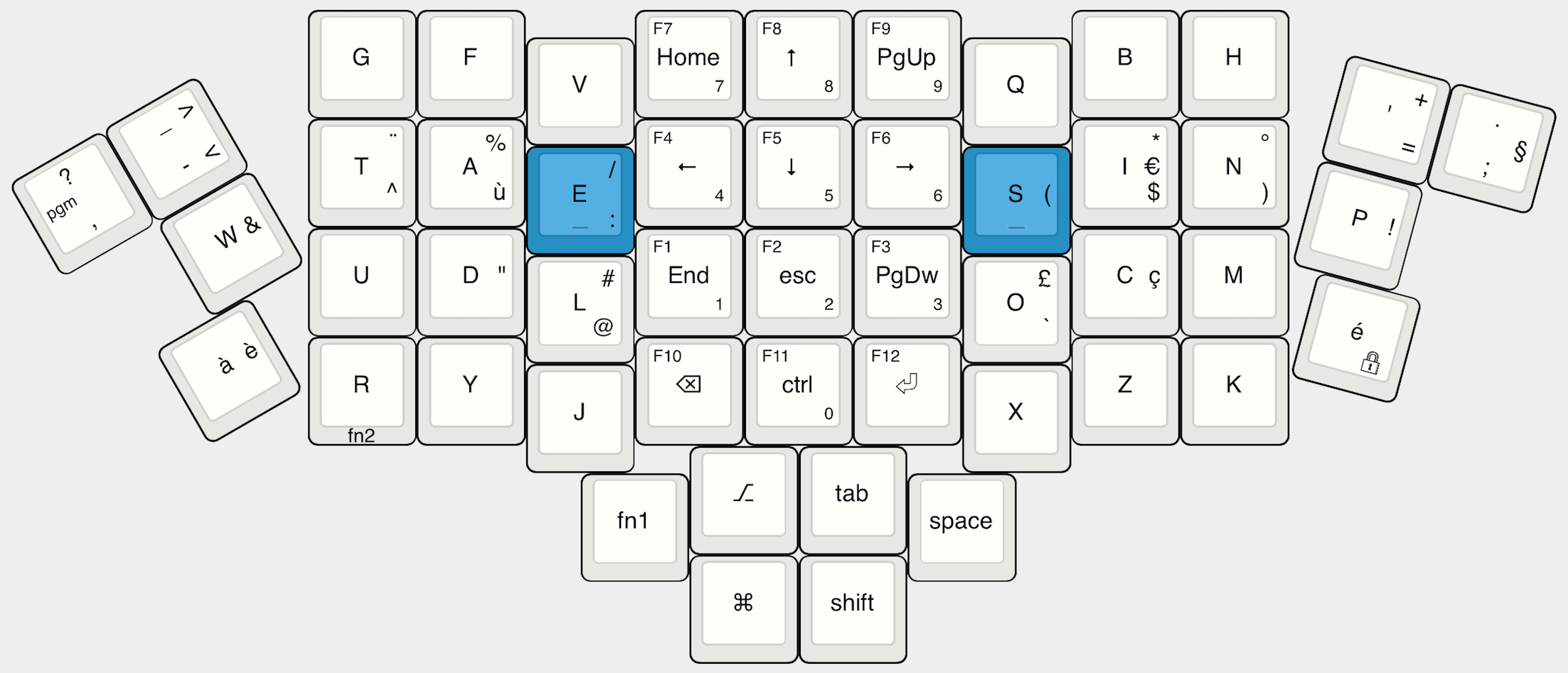I just released the S.I.K., a mechanical, ergonomic, compact keyboard. It is handmade, with love. It is on GitHub, for you to build (I built one, it works like a charm...)
https://github.com/mathieubolla/sik_keyboard

I may have made monstrous mistakes (in the physical layout? in software? typos? bad jokes? wrong licence?), but I'll welcome any comment, or suggestion for improvement. It's my first step in the mechanical keyboard community (albeit a big one, I know that), my first mechanical keyboard, even my first ergonomic keyboard... both as a user and as a builder.
And no, I have no need for a different mapping layout (it evolves daily, but will stay mac-fr based, I need my keyboard to work on my own and my colleagues Mac Book Pros without any config) personally. But yes, I will add en-us or whatever you may come up with, if you open a pull request and keys look like they are at the right place, for everybody else to use...
I still have to decide on a licence (and I need help on that side... oh please...), so that anybody can make it at home, improve on it, share it back ; that is respectful of the licence T.M.K. and Technomancy (Atreus) put on their software (I got inspiration from Atreus for matrix reading, and used T.M.K. as firmware foundation). I may have to go for the GPL v2, but I'm still unsure... Do the hardware have to use the same licence? Not even sure...
Thank you for your help, knowledge, and forgiveness, and hope to hear from you soon.
Mathieu, developper, from Paris, France.