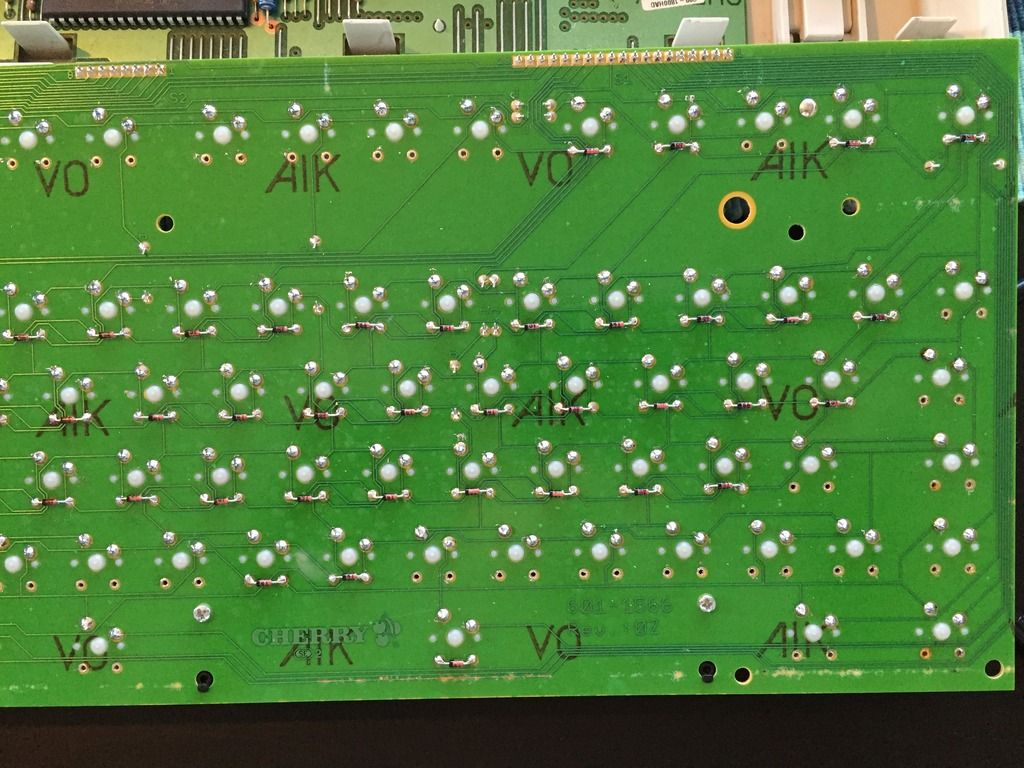Pic in spoiler
Spoiler:
I opened it up and noticed that I had forgot to solder a diode, fixed it, but the same thing happened again.
I borrowed a Multimeter from my job and checked to see if had accidentally toasted a diode. But all seems fine. I checked all of the switches to see if any of them were pressed (on) by default, and all of them seem to be working properly.
What's to next step in troubleshooting this?
Edit:
After a week of my kitchen looking like this (GF not very plesed

I couldn't find out what's wrong so I made my self another Soarer converter with a spare Teensy I had laying around.
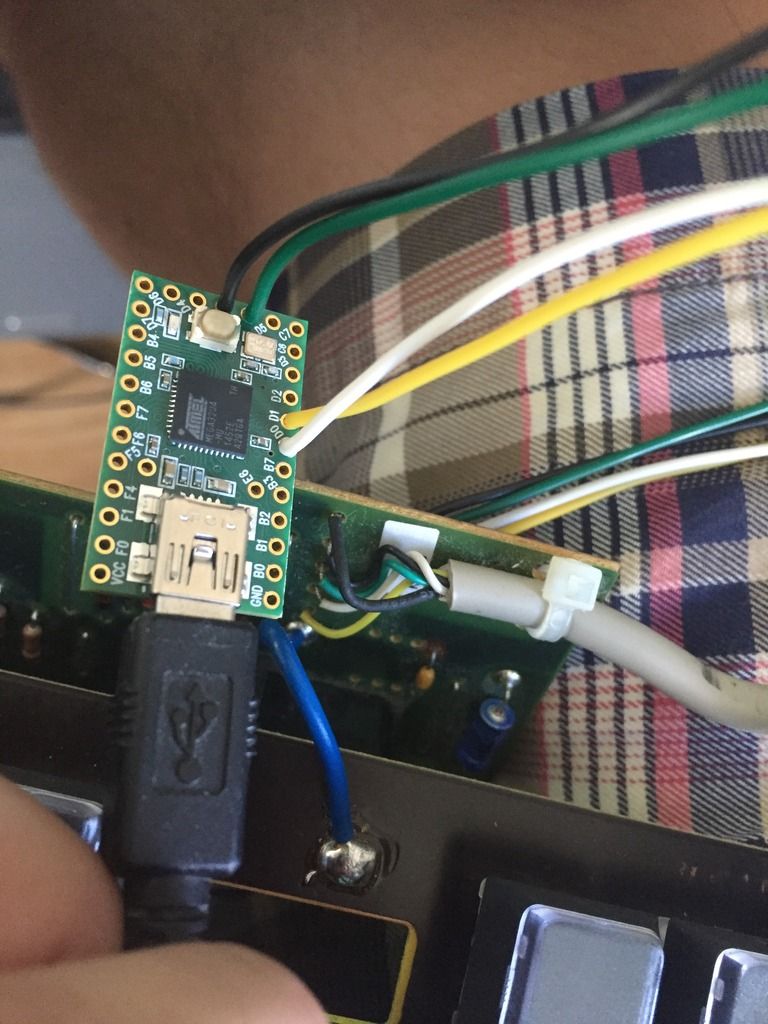
And much to my surprise it came alive!
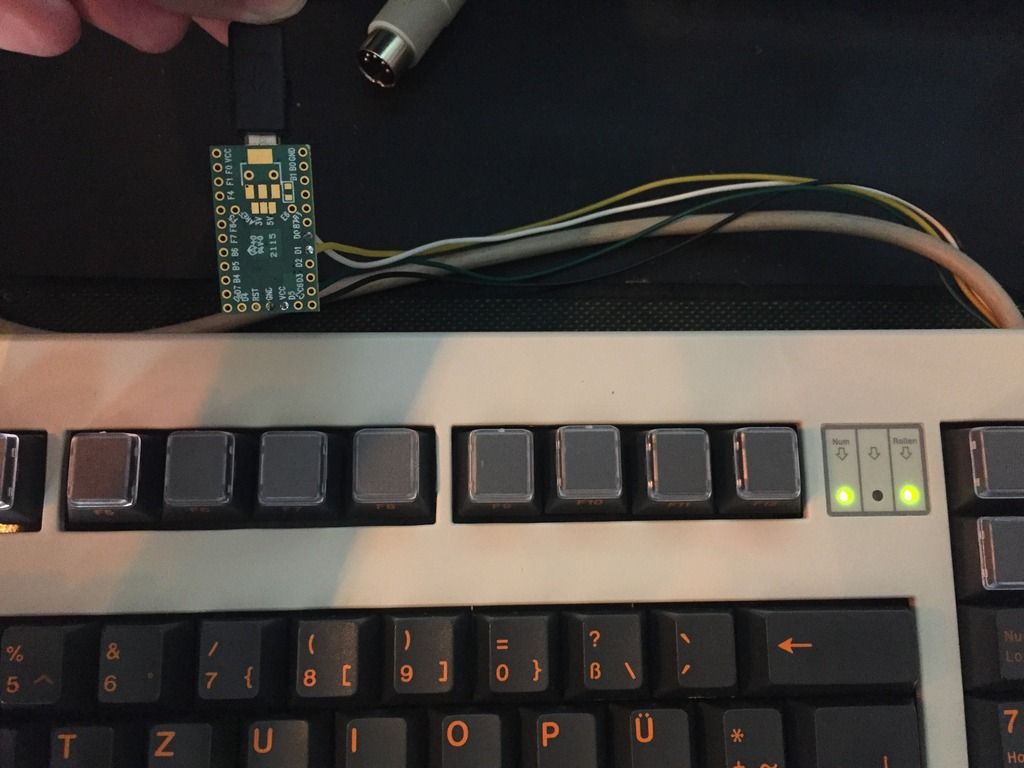
Typing this post on it now and I'm very pleased. Seems like either the blue cube or the DIN/PS2 adapter doesn't like this board. Both of the adaptors work with my G80-1501. Weird
Now I've got to program some special custom layers and stuff since it's got a fancy new Soarers adapter