

Build quality
The Poker arrived in a small box packed in an outer box of similar size, no padding, and inside the box it was wrapped in a plastic sleeve. I found it with the Caps Lock missing and floating in the sleeve, while the PCB was hanging on to the case with only one screw. I found the missing two screws in the case and in the box, and I also found a metal bit for a screw hole in the case.

While I am hesitant to provide such anecdotal evidence, which mainly is the fault of DHL not properly handling mail and not a problem exclusive to KBC, it does show a potential problem in shipping (needs more padding to prevent vibration and for shock absorption) and moreover is not strong evidence to support the first feature of this keyboard in its sales specs, which is portability. KBC seems to be addressing these issues and to be working on it to fix it for the retail version.

This version of the 60% keyboard has no faceplate, while the sides flex when you press them. See below under KBC Poker vs Happy Hacking Professional II for more about build quality.
The Poker stands firm, but has no adjustable feet, one size fits all. I consider this a small disadvantage, although I personally don't use feet often.
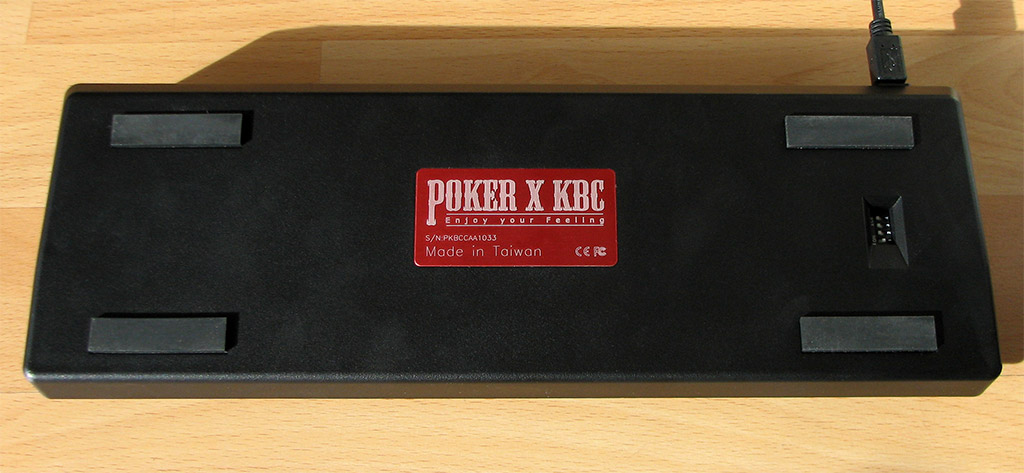
Switches
The KBC Poker will be available with Cherry MX Blue, Brown, Black and Red switches. There is a lead time of 12 to 14 weeks for the Cherry red version. The red switch as shown below is probably only sported on these pre-release boards.


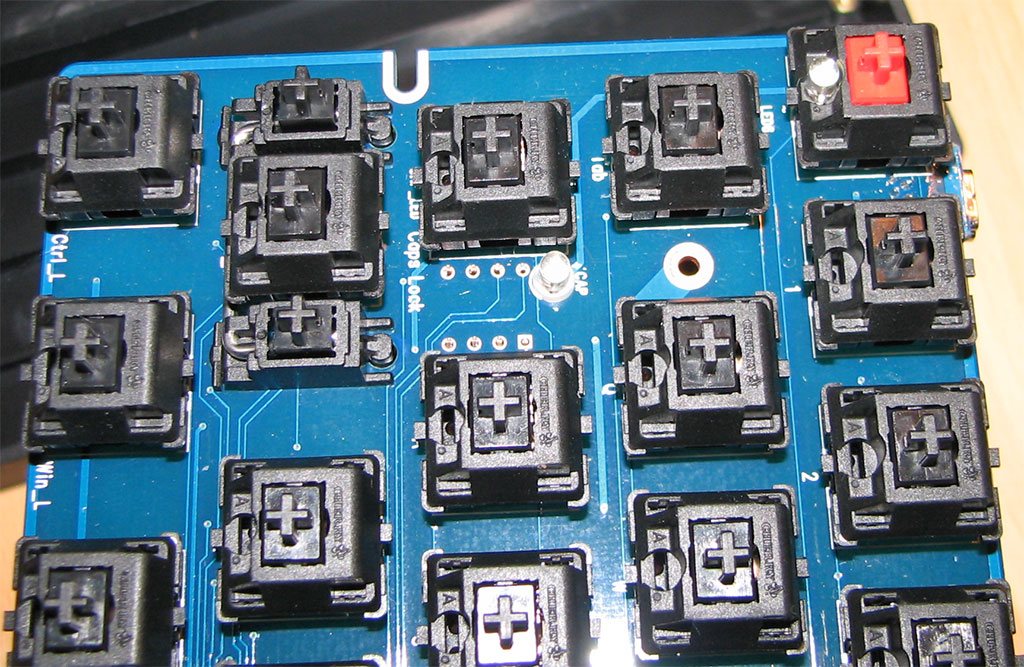
Large key stabilizers
I don’t like the Cherry style stabilizers under the big keys, which change the feeling of the key at the bottom part of the travel, and change the sound of the key. I prefer the Filco style stabilizer which doesn’t change the feel but makes it harder to remove keys and will break easier. See here for a discussion. Opinions vary.
Layout
This is a mini keyboard with a layered layout, where the function key is used to access the “missing” keys. If you are reading this because you are contemplating to buy a mini keyboard, this approach has disadvantages and advantages. The main disadvantage is that a learning curve is introduced, and even if you can get used to and find the layered keys fairly quickly, it will take many months before your muscle memory has fully adapted to it. The main advantages are the mobile nature, closer position of your mouse, and the ability to touch type all of your keys with no major hand travel.
The KBC Poker implements some smart ideas, such as the position of the cursor keys, WASD style - which will appeal to gamers - and the cursor lock, great for things like casual browsing to scroll through a page. The position of Del at two places is questionable (but perhaps very accessible once you get used to it), and together with a more random positioning of Home/End and PageUp/PageDown, make it less elegant than the HHKB. However, this is partly made up for by the fact it offers more keys such as various media keys.
The Poker has a number of dipswitches to change some settings such as: Switch Caps Lock/Ctrl (very nice!) and a second Function key on the left, so you can use one hand for those WASD cursor keys. It does not offer a setting to switch Backspace and \.
ESC key problems
I need my escape key, but by default this is the ` key on the Poker and Fn + ` is ESC. You can toggle that with Fn + Q, so by default it becomes ESC, and Fn + ESC becomes `. This last step doesn’t work as documented though. It returns an ESC key code for me as well. I can easily solve this with software (toggle ` and ESC), but I find this a serious bug. I asked KBC about this and I think they are working to have it fixed for the retail version.
Keycaps and LEDs
I like the texture on the keys although it remains to be seen how long it will last. The lasered legends on the ABS keycaps are hardly readable, even in full light, and although I personally like that style, it provides a strange contrast with the legends in front of the keycaps, which are a bit too large and bright to look elegant. This keyboard has a number of LEDs to indicate various modes, but only Caps Lock has a hole for the LED light to shine through, below other keys it is hardly visible. This is probably related to this being a pre-release version.

The manufacturer’s specs show a lot of different options for this keyboard, so don’t be surprised if various of these “60%” keyboards show up, possibly from different brands. Four switch type options, either faceplate mount of PCB mount. KBC will be offering options for PBT and POM keycaps which will be sold separately.


KBC Poker vs Happy Hacking Professional II

The KBC Poker was clearly designed not to be like the iconic HHKB Pro II. The only things they have in common are the minimal dimensions (only the main key area of a normal keyboard) and the consequential function layer. But the function layer takes a different approach. In general, the HHKB is a programmer’s keyboard, designed by a famous Japanese computer guru who uses emacs, while the KBC Poker is aimed at a young audience of mobile computer users, as evidenced, for example, by the ESC key and WASD cursor keys. As you can see, the HHKB is a little bit larger at the back side of the keyboard, and has a charcoal color instead of black.

The KBC Poker has an extremely simple construction; it is clearly designed for cheap production. It has a bottom shell, in which the PCB is placed, on which the keys are mounted. That’s it. No faceplate or upper shell, no feet. It reminds me of lowpoly’s prototype of the miniguru, in an extremely cost effective version. The bottom shell, if I push the narrow parts, they give way. It weights much less than the HHKB. Note however that the manufacturer offers different quality options, such as faceplate mounted or different plastic materials.

It is an effective design though, and when you type on this keyboard it feels firm. By the way, the cost-effective way to mount a PCB in a case is the same as the famous Cherry 5000, a rare and expensive collector’s item.
The idea behind all this is of course to bring an MX mini keyboard to market at a much lower and affordable price point than the HHKB.
The layout works well and implements some smart ideas, although it’s probably not as elegant and well-researched as the HHKB, but that’s hard to say without using this keyboard for a couple of months.
This keyboard is not as sturdy and durable as, for example, the HHKB, which is especially a problem when it is not sitting on your desk but used as a mobile keyboard, which is one of its advertised features. The lack of faceplate or upper shell provides a real problem with dirt and cleaning, as the dirt will accumulate on the PCB. Although the same open nature makes it more accessible and easier to clean. I wonder however how it will stand up to the portable nature it is advertised for.
The advantage of the simple design is that it is a great keyboard for people who like to mod their keyboard because it is very accessible. For some of us here this makes it a great, fun modding keyboard.
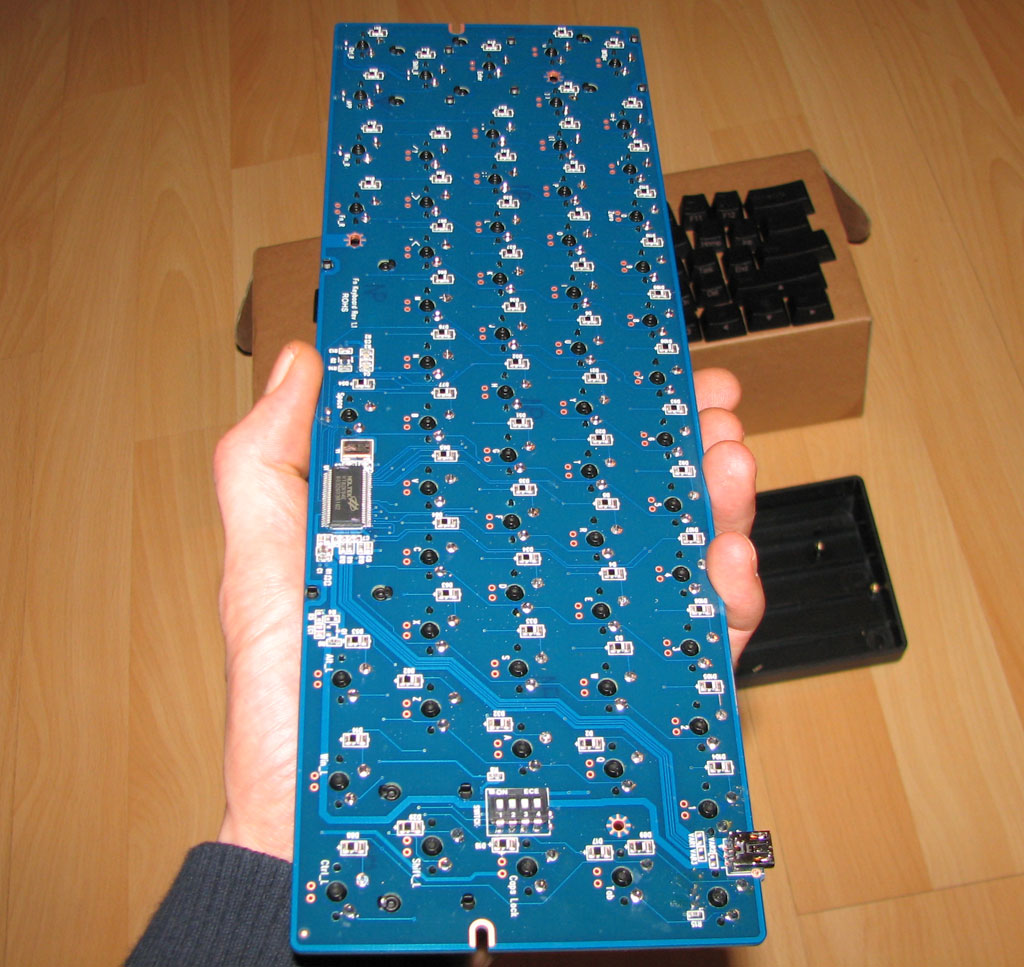
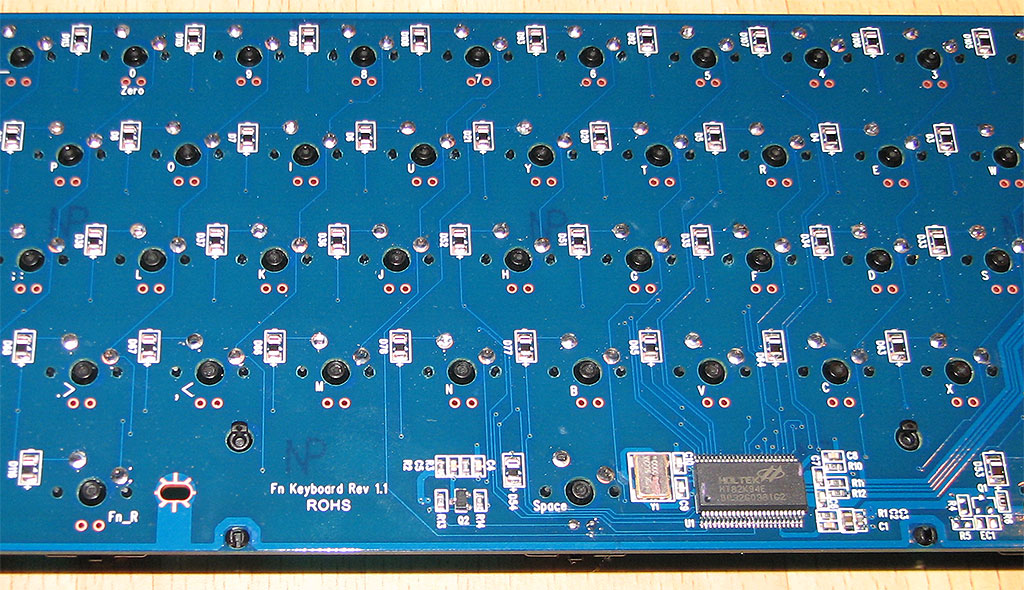
HHKB users who would like a Cherry alternative should beware, because this is not really it because of the different Fn layout, providing a new learning curve, and moreover, you’ll get confused if you want to use them both and switch regularly.
As someone on KBDMania noted, this is not a HHKB killer, but a very serious and much more affordable alternative if you’re looking for a mini keyboard.
Price
Exact price and distribution are yet to be determined, but it is expected to be around $110 ($80 in parts of Asia?). There will probably be a distributor in Europe. Although much more affordable than the HHKB, $110 would be stressing it a bit due to the cheaper materials and construction and the fact this price gets into Filco territory, which has a much better construction. But can you find another MX mini keyboard for this price?
EDIT 1: This keyboard is now available for pre order in the US for prices well below $100 excluding shipping. This is a good price!
EDIT 2: There's now also an interest check here for a European group buy for prices in the range of 65 to 75 EUR: http://deskthority.net/viewtopic.php?f=11&t=322
Conclusion
Pros:
Portable mini keyboard with Cherry MX switches
Much more affordable than the HHKB
Smart layout and configuration options
LEDs for various keys/options
Easy to access and easy to mod
Cons:
Very simple construction, flexing case
Open construction and build quality are a problem concerning dirt and portability/durability
For the price you can get keyboards with a stronger construction
ESC key and falling out screw problems, these problems are currently being addressed
LEDs below various keys not very visible, this might be addressed
6.5 / 10
A fun little keyboard which has the potential to become an iconic mini MX keyboard alternative (not killer) of the HHKB depending on how this line of keyboards develops and what options will be made available. If they fix the ESC key problem and the problem of screws falling out, I’ll give this version at least 7/10. I hope I can, because I like this keyboard!


