Bingo... Moral... Get rid of that factory nonsense. You'll soon see why it was never meant to be there (at least in that form)
IBM 3101 Industrial!
- lot_lizard
- Location: Minnesota
- Main keyboard: Indy SSK Model MF
- Main mouse: Logitech Anywhere MX
- Favorite switch: Beamspring
- DT Pro Member: -
- photekq
- Cherry Picker
- Location: United Kingdom
- Main keyboard: Various Cherry Corp keyboards
- Main mouse: Razer Deathadder (1st gen)
- Favorite switch: Nixdorf 'Soft Touch' MX Black (55g springs)
- DT Pro Member: -
- Contact:
I'm sure it would have been alright when the keyboard was new, but I'm yet to see a single shield in good enough condition to keep in tact.
Definitely remove it! Whether or not you replace it is up to you.
Definitely remove it! Whether or not you replace it is up to you.
- lot_lizard
- Location: Minnesota
- Main keyboard: Indy SSK Model MF
- Main mouse: Logitech Anywhere MX
- Favorite switch: Beamspring
- DT Pro Member: -
This was the best one I have ever seen (pre-cleaned) in person. The rubber was flawless, close to as I would have imagined it new, but after using the others without (and thinner replacement) barriers, I still hated it. Too thick, and made the switches heavy and thunky. I saved it, but it has been replaced
- Attachments
-
- image.png (353.23 KiB) Viewed 5004 times
- pr0ximity
- Location: Maine, USA
- Main keyboard: Anything linear with Cherry caps
- Main mouse: Microsoft WMO 1.1A
- Favorite switch: IBM Beamspring (metal chassis)
- DT Pro Member: 0173
The shield on my 5251 was completely intact and came off nicely. Still left it off, it really does just completely ruin things. Lots of keys affecting other keys. I haven't had any sensing issues, though I haven't had it more than a couple of months.

Stabs came off mine without too much issue as well, but it's from 1980 -- older models might be more brittle:


Stabs came off mine without too much issue as well, but it's from 1980 -- older models might be more brittle:

Last edited by pr0ximity on 01 Jun 2016, 12:32, edited 1 time in total.
- emdude
- Model M Apologist
- DT Pro Member: 0160
Hm, but if the switches are as vulnerable to dust and crud as Parak said in his GH thread.. My main priority for my beam springs is preservation, and it does seem possible to apply plastic wrap so it won't affect the switch feel too much.
- y11971alex
- Location: Toronto, ON
- Main keyboard: MacBook Air
- Main mouse: Microsoft Sculpt Comfort
- Favorite switch: buckling springs
- DT Pro Member: 0172
After I took all the keys off to clean them, I discovered that the stabilizer wire on the spacebar doesn't work so well. It works properly (the whole key sinks) if you push it on the left; if pushed on the right, only the right side goes down fully, while the left only goes down half. Does this have anything to do with the fact that the spacebar's switch is actually on the right and the switch on the left is a dummy?
- seebart
- Offtopicthority Instigator
- Location: Germany
- Main keyboard: Rotation
- Main mouse: Steelseries Sensei
- Favorite switch: IBM capacitive buckling spring
- DT Pro Member: 0061
- Contact:
Your shield makes the keyfeel that way which is why you can toss it. Anytime you see...
you can be sure your shield is long overdue! A proper shield will not change the keyfeel at all. With all this in mind I'd say Beamspring is easily the one of the most "delicate" and elaborate keyboard constructions I have even seen. When the setup is right the payoff is phenomenal.the buttons around it get pulled towards it.
While the shield on my 5251 looked OK at first the full extent was only visible after I pulled the caps which everyone should be careful with on Beamspring. In certain areas the behaviour was exactly the same as you describe y11971alex.
- y11971alex
- Location: Toronto, ON
- Main keyboard: MacBook Air
- Main mouse: Microsoft Sculpt Comfort
- Favorite switch: buckling springs
- DT Pro Member: 0172
I had just Parak modded my 3101.


-
andrewjoy
- Location: UK
- Main keyboard: Filco ZERO green alps, Model F 122 Terminal
- Main mouse: Ducky Secret / Roller Mouse Pro 1
- Favorite switch: MX Mount Topre / Model F Buckling
- DT Pro Member: 0167
You should roll without a contamination shield, you get much better feeling. Not unlike other contamination shields people wear on there plungers 
- lot_lizard
- Location: Minnesota
- Main keyboard: Indy SSK Model MF
- Main mouse: Logitech Anywhere MX
- Favorite switch: Beamspring
- DT Pro Member: -
- seebart
- Offtopicthority Instigator
- Location: Germany
- Main keyboard: Rotation
- Main mouse: Steelseries Sensei
- Favorite switch: IBM capacitive buckling spring
- DT Pro Member: 0061
- Contact:
- y11971alex
- Location: Toronto, ON
- Main keyboard: MacBook Air
- Main mouse: Microsoft Sculpt Comfort
- Favorite switch: buckling springs
- DT Pro Member: 0172
But, like I say, the spacebar isn't very well stabilized after the mod. :O
- y11971alex
- Location: Toronto, ON
- Main keyboard: MacBook Air
- Main mouse: Microsoft Sculpt Comfort
- Favorite switch: buckling springs
- DT Pro Member: 0172
I just noticed that the board doesn't have a solenoid installed. 
Is it just missing or it's meant to be used without a solenoid?
Is it just missing or it's meant to be used without a solenoid?
- lot_lizard
- Location: Minnesota
- Main keyboard: Indy SSK Model MF
- Main mouse: Logitech Anywhere MX
- Favorite switch: Beamspring
- DT Pro Member: -
I would say it is missing the solenoid because the assembly has the necessary cutout (to the right of the controller) for this small of form factor to have one, and the lower shell/case has the "spring holder" cutout as well. This really is a very interesting beamspring because it shares so many characteristics of both the 327x and 525x. It is obvious it was "the missing link"
Question though, does anyone have a picture (or documentation) of the template that would have gone in the indentation on the top shell? I have one coming from a Cindy find, and would like to reproduce that part. Also, I'll chime back in about whether mine has a solenoid
- y11971alex
- Location: Toronto, ON
- Main keyboard: MacBook Air
- Main mouse: Microsoft Sculpt Comfort
- Favorite switch: buckling springs
- DT Pro Member: 0172
If so, where should I try to find a replacement solenoid? xwhatsit mentioned that the solenoid driver is capable of providing up to 9 volts of power, and there are plenty of 9 volt, spring loaded solenoids on eBay and other sources. Would these solenoids suffice? It seems to me that they have a pretty uniform width and height.lot_lizard wrote:I would say it is missing the solenoid because the assembly has the necessary cutout (to the right of the controller) for this small of form factor to have one, and the lower shell/case has the "spring holder" cutout as well. This really is a very interesting beamspring because it shares so many characteristics of both the 327x and 525x. It is obvious it was "the missing link"
- lot_lizard
- Location: Minnesota
- Main keyboard: Indy SSK Model MF
- Main mouse: Logitech Anywhere MX
- Favorite switch: Beamspring
- DT Pro Member: -
Give me a few more days (up to a week) to get mine in from Cindy, and I can verify. 5.5v seems like it was the magic number (without validating). I would like to enable the FSSK/FEXT for a solenoid as well via xWhatsit. So the research timing is perfect.
- y11971alex
- Location: Toronto, ON
- Main keyboard: MacBook Air
- Main mouse: Microsoft Sculpt Comfort
- Favorite switch: buckling springs
- DT Pro Member: 0172
I just realized that I may have purchased the youngest of the beamsprings... Jun 15th, 1984. Its 32nd birthday is coming up! Powder coating is taking longer than expected, and I hope to assemble in good condition before that date.
- y11971alex
- Location: Toronto, ON
- Main keyboard: MacBook Air
- Main mouse: Microsoft Sculpt Comfort
- Favorite switch: buckling springs
- DT Pro Member: 0172

My keyboard's back with a little surprise! It turns out, it probably had a little cutout for the door as on chzel's board, but was subsequently welded back, for some reason. The sticker at the back mentioned that this keyboard was actually used by IBM... so perhaps it was an IBM mod or something.
I remember distinctly that I had asked for beige powder coating, but the guys that did it were either forgetful or colourblind! Here's a comparison with the Model F. Since it is now silvery grey, I guess it makes this an industrial beam spring.
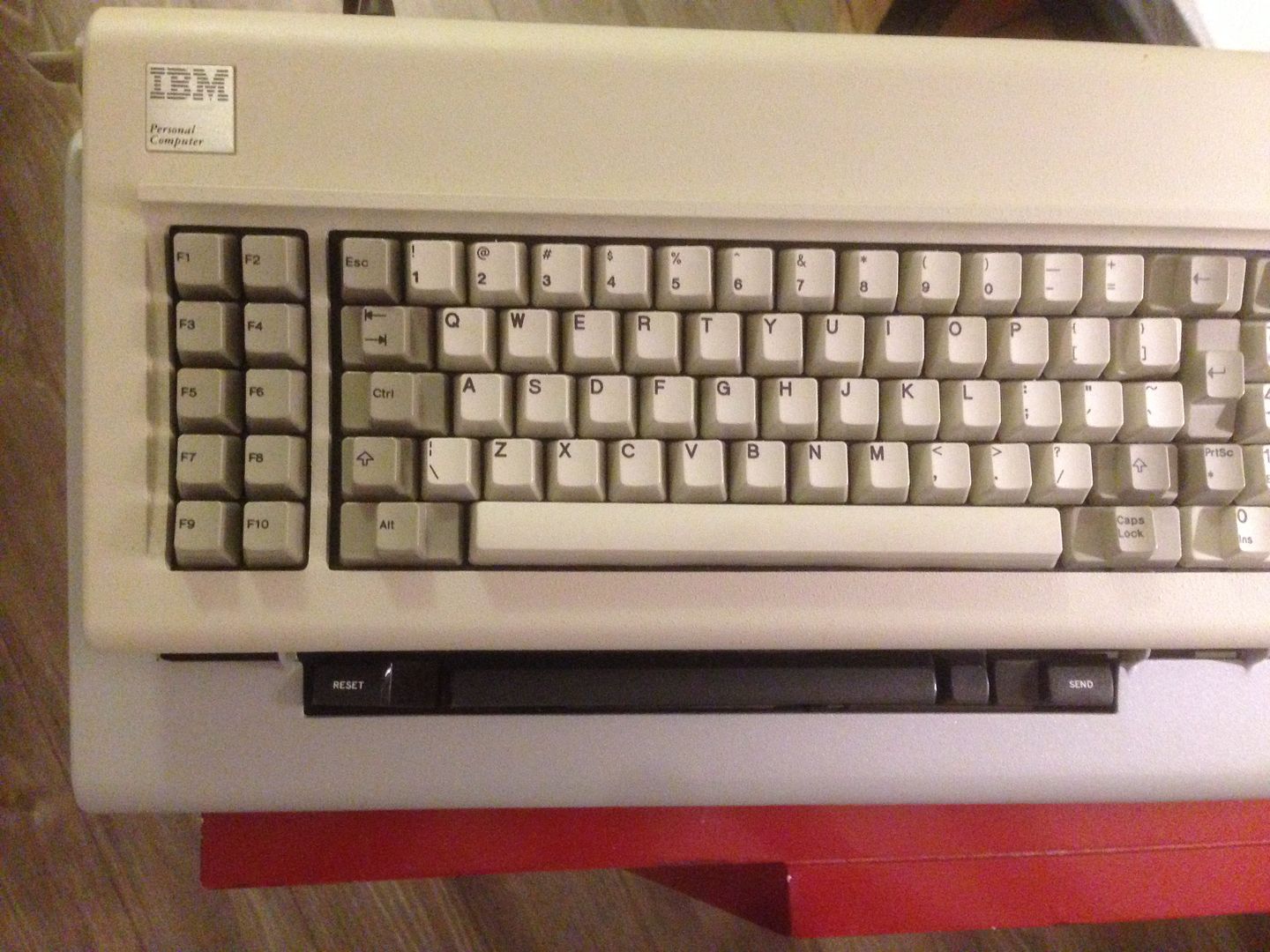
And here's a comparison with my XT from another angle. It's definitely "low profile and ergonomic", like Muirium said.

- y11971alex
- Location: Toronto, ON
- Main keyboard: MacBook Air
- Main mouse: Microsoft Sculpt Comfort
- Favorite switch: buckling springs
- DT Pro Member: 0172
- Touch_It
- Location: Nebraska, United States.
- Main keyboard: Unicomp Classic USB 103 key (work) IBM F 4704 107
- Main mouse: Logitech g502 Proteus Core
- Favorite switch: Buckling spring (yet to try Beam Spring)
- DT Pro Member: -
Despite the wrong color, I think it looks good, maybe better. Should ask for a discount or redo though if you aren't happy.
Sent from my iPhone using Tapatalk
Sent from my iPhone using Tapatalk
- y11971alex
- Location: Toronto, ON
- Main keyboard: MacBook Air
- Main mouse: Microsoft Sculpt Comfort
- Favorite switch: buckling springs
- DT Pro Member: 0172
Honestly, I think they blasted off the colour before thinking about matching the new colour. I pointed to the case and told them to match the colour of the old paint.
Interestingly, they said the case was more likely to be aluminum, given the "corrosion", which is the rectangular mark around the door. That's definitely a strange way for corrosion to spread!
- lot_lizard
- Location: Minnesota
- Main keyboard: Indy SSK Model MF
- Main mouse: Logitech Anywhere MX
- Favorite switch: Beamspring
- DT Pro Member: -
Just to report back... I got the 3101 from Cindy, and it does have a solenoid. Mine has all white legends though. I love your two yellow 6's and 3 left control keys. Makes you think their need could be tied to the welded door over the dips? A special configuration for sure