This is the IBM Numpad :

This is the donor board :

Can't really see it in the pic but it's a perfect fit.

The problem is that space invaders have 4 pins, how do I wire them in a matrix ?











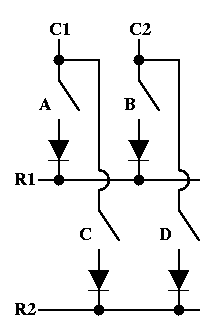
Code: Select all
# Numpad
matrix
scanrate 1
debounce 5
blocking 0
sense PF7 PB6 PB5 PB4
strobe PF0 NUM_LOCK PAD_SLASH PAD_ASTERIX PAD_EQUALS
strobe PF1 PAD_7 PAD_8 PAD_9 PAD_MINUS
strobe PF4 PAD_4 PAD_5 PAD_6 PAD_PLUS
strobe PF5 PAD_1 PAD_2 PAD_3
strobe PF6 PAD_0 PAD_PERIOD PAD_ENTER
endCode: Select all
/scinfo
scinfo v1.10
scinfo: looking for Soarer's Converter: not found
Code: Select all
matrix
scanrate 1
debounce 5
blocking 0
sense PB6 PB2 PB3 PB1
strobe PD7 NUM_LOCK PAD_SLASH PAD_ASTERIX PAD_EQUALS
strobe PC6 PAD_7 PAD_8 PAD_9 PAD_MINUS
strobe PD4 PAD_4 PAD_5 PAD_6 PAD_PLUS
strobe PD0 PAD_1 PAD_2 PAD_3
strobe PD1 PAD_0 PAD_PERIOD PAD_ENTER
end
