I want to hear it ping!
Apple's new butterfly keyboard
- Muirium
- µ
- Location: Edinburgh, Scotland
- Main keyboard: HHKB Type-S with Bluetooth by Hasu
- Main mouse: Apple Magic Mouse
- Favorite switch: Gotta Try 'Em All
- DT Pro Member: µ
Don't worry Matt, everyone else will copy the living shit out of this thing as they always do. Whatever Apple designs these days soon becomes "inevitable", whether you're buying from them or not!matt3o wrote: what an impressive and elegant little fashion toy. Looking forward to see what they cook for the big boys (namely macbook pro). I expect that keyboard to propagate to all the line.
Not sure I like the big ass esc keyand agree with jacobolus that the little gap on left/right arrows actually helps touch typing. What can I say. It's Apple, you have to conform.
I actually groaned during the unveil when I first caught sight of the new keyboard layout. It had been rumoured precisely, a few months ago, and I'm not a fan of those arrow keys — as Jacobulus rightly says: the gaps made them easy to find before — or indeed the outsized Escape key. I do like the way the function keys all split evenly above the number row now, though. The old arrangement looked higgledy piggledy. The new font may grow on me too. VAG Rounded was always Volkswagen's corporate font. What was it doing on Apple keyboards? Myriad would have been better.
As for Ducky style lightshows behind the caps: I'm pretty certain that won't happen. I bet Apple didn't even wire them up as an addressable matrix. Not their style at all!
-
jacobolus
- Location: geekhack ergonomics subforum
- Favorite switch: Alps plate spring; clicky SMK
- DT Pro Member: -
I cropped it from a bigger shot, but it’s clearly a photo. Apple has a large in-house team of top notch product photographers. They usually photoshop in the content on the displays in their product pictures, but I can almost guarantee you all the other parts of their product pictures are real photographs.
Anyway, they have no reason to show images of the new keyboard which they’re trying to hype, on their own marketing pages, which are artificial renders and worse looking than the actual product. That would be totally nonsensical.
-
zts
- Location: CA, USA
- Main keyboard: Realforce 87UW55
- Main mouse: Logitech
- Favorite switch: Topre 55g
- DT Pro Member: -
By its looks ... (like most of newer Apple stuff) this seems more geared towards information/media consumption rather than towards creative types. I can see myself responding to an email on that keyboard, but not typing a longer procedural documentation or anything longer than a short paragraph. I think the feeling will be like on those special hospital/medical labs keyboards covered with some glass or plastic. On the other hand it will be great for travel. Just wondering which port they took out this time around ... every Apple's new notebooks' release takes away something  ... that's why I'm hanging onto my early-2011 Pro with that glorious DVD and even Ethernet port
... that's why I'm hanging onto my early-2011 Pro with that glorious DVD and even Ethernet port  .
.
- Muirium
- µ
- Location: Edinburgh, Scotland
- Main keyboard: HHKB Type-S with Bluetooth by Hasu
- Main mouse: Apple Magic Mouse
- Favorite switch: Gotta Try 'Em All
- DT Pro Member: µ
They took out all of them! All of them, damnit!
Actually, I can well imagine the day when they do literally remove every port and ship computers with edges so slim there's nothing there. My mouse has been inductive charged for years. Laptops will be like that someday. For all your cabling needs: they can plug in the same remote host as your optical discs.
Ahem.
Actually, I can well imagine the day when they do literally remove every port and ship computers with edges so slim there's nothing there. My mouse has been inductive charged for years. Laptops will be like that someday. For all your cabling needs: they can plug in the same remote host as your optical discs.
Ahem.
- Daniel Beardsmore
- Location: Hertfordshire, England
- Main keyboard: Filco Majestouch 1 (home)/Poker II backlit (work)
- Main mouse: MS IMO 1.1
- Favorite switch: Probably not whatever I wrote here
- DT Pro Member: -
- Contact:
This video stuff isn't new — it's not like Apple suddenly had to accommodate several new video technologies that came out in the last month. I have no idea what Firefox is up to, though, but Windows video codecs are a complete mess. One day I'll upgrade CCCP and see if they've figured out SWF thumbnails yet (though that might just involve correcting the relevant Registry entry to set a thumbnail handler CLSID).
- bhtooefr
- Location: Newark, OH, USA
- Main keyboard: TEX Shinobi
- Main mouse: TrackPoint IV
- Favorite switch: IBM Selectric (not a switch, I know)
- DT Pro Member: 0056
- Contact:
QuickTime is just a container format, the codec's almost certainly H.264, and there's FOSS ways to play H.264-inside-QuickTime.
Also, Firefox not supporting H.264 on some platforms is the legacy of a decision by Mozilla to explicitly not support H.264 due to patent encumbrance issues, and then them backpedaling and supporting the system H.264 codec on some platforms, IIRC.
There is no one codec that covers every modern browser on every platform. (IIRC, you can get it with two codecs, H.264 and VP8.)
Also, Firefox not supporting H.264 on some platforms is the legacy of a decision by Mozilla to explicitly not support H.264 due to patent encumbrance issues, and then them backpedaling and supporting the system H.264 codec on some platforms, IIRC.
There is no one codec that covers every modern browser on every platform. (IIRC, you can get it with two codecs, H.264 and VP8.)
- Muirium
- µ
- Location: Edinburgh, Scotland
- Main keyboard: HHKB Type-S with Bluetooth by Hasu
- Main mouse: Apple Magic Mouse
- Favorite switch: Gotta Try 'Em All
- DT Pro Member: µ
You're buying one? I've got to say, even with its compromises, it's the most compelling laptop from Apple since the first Retina MacBook Pro.
Some hands on reports from the press:
As someone who honestly prefers typing on an iPad than the current Apple keyboards, I may quite like this keyboard. But make no mistake: it's the antithesis of a mech!
Snell's got a good bit about the new trackpad too:
Looks like I was wrong about the ports: the right side is just a headphone/mic jack.
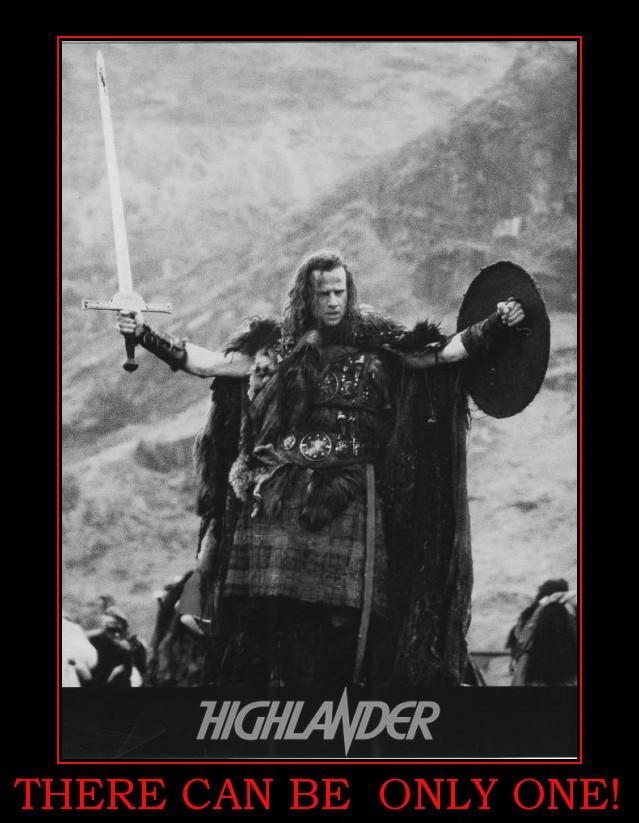
Some hands on reports from the press:
http://blogs.wsj.com/personal-technolog ... rtability/Joanna Stern wrote:To accommodate the thinner bottom, the keyboard also had to be slimmed down. Think of the bottoms of the keys as having been shaved off. But it’s not as bad as it sounds. A new mechanism under the keys still gives them a slight spring—functional, yes, but not as satisfying as the Air’s keyboard. It is also harder to tell where the keys start and end. So I was shocked at how fast and accurate I was able to type.
http://sixcolors.com/post/2015/03/quick ... ple-event/Jason Snell wrote:The new keyboard is going to take some getting used to. Apple’s proud of its butterfly switches and stainless steel thingies, but the truth is that this keyboard exists because Apple wanted to reduce key travel (the amount of downward movement available when you press a key) in order to make the device as thin as possible. There’s a whole lot less key travel, it’s true, but this doesn’t feel like a cheap keyboard. I’m not sure whether I like it—that’s going to take a lot more than a few minutes of typing in a demo area.
But using the keyboard for a few minutes did make me realize that my current typing style, honed over years using Apple’s current keyboard designs, includes a lot of force (and even a flourish after my fingertip initially strikes a key) in every stroke. With the MacBook keyboard, all I needed was to tap the key—no extra flourish or force—for the keystroke to register. It actually felt like a cross between typing on my MacBook Air’s keyboard and typing on an iPad screen. If I can unlearn my keystroke muscle memory, I might come to accept it. But it’s definitely going to take some adaptation.
As someone who honestly prefers typing on an iPad than the current Apple keyboards, I may quite like this keyboard. But make no mistake: it's the antithesis of a mech!
Snell's got a good bit about the new trackpad too:
I hope it's quieter than the old trackpad clicks. Those thuds annoy me as much as the sound of chiclet caps rattling on nearby laptops. I hear them more on VOIP calls than in person, ugh!Jason Snell wrote:The real highlight of trying the MacBook was the trackpad. When the first reports about a non-moving trackpad arrived, I wasn’t happy. I’ve never liked the tap-to-click gesture on trackpads, and always turn it off. But what’s been implemented in the MacBook trackpad is not remotely like tap-to-click or anything else you’ve ever experienced on a trackpad. In fact, it’s more like a magic trick—or an optical illusion.
The first time I clicked on the MacBook trackpad, I was just moving the cursor around to get my bearings and wasn’t thinking of the fact that I was using a new trackpad. I pressed, the trackpad clicked, and suddenly my train of thought screeched to a halt. Wait, I thought, wasn’t this thing supposed to have a new trackpad? It had felt like nothing had changed.
That’s just what Apple wants you to think. What had really happened was that the trackpad’s force sensors registered the force of my finger pushing on the trackpad and activated the Taptic Engine, which briefly vibrated the trackpad. The trackpad surface didn’t move down at all, but my brain combined my finger press and the vibration and interpreted it as if it had. It was a strange experience to be sure, but if I hadn’t known the trackpad was any different, I wouldn’t have suspected a thing.
Where you notice the difference is in apps that support the force-touch trackpad in interesting ways. Now that a click isn’t mechanical, the entire experience can be controlled by software—the Trackpad control panel lets you set how much force is necessary to register each click. QuickTime Player has been modified to allow you to increase fast-forward speed by pressing harder on the control, which has the effect of feeling that as you increase the pressure from your finger, you are clicking through different tabs on the trackpad. QuickTime Player is probably not the best place for this feature, but it will be interesting to see what other Mac developers come up with.
Apple’s new Force Click gesture—also known as clicking with more force—is an addition to the gestural toolbox of Mac laptop users. The Force Click isn’t a control-click, it’s a new thing that, at least for now, does things like bring up dictionary definitions in Safari and using Apple’s Data Detectors technology to bring up contextual information in other apps. A Force Click on a file in the Finder kicks off a Quick Look. Again, developers will have to figure out how to support this gesture, but it could bring an added dimension to trackpad-based interfaces.
Looks like I was wrong about the ports: the right side is just a headphone/mic jack.
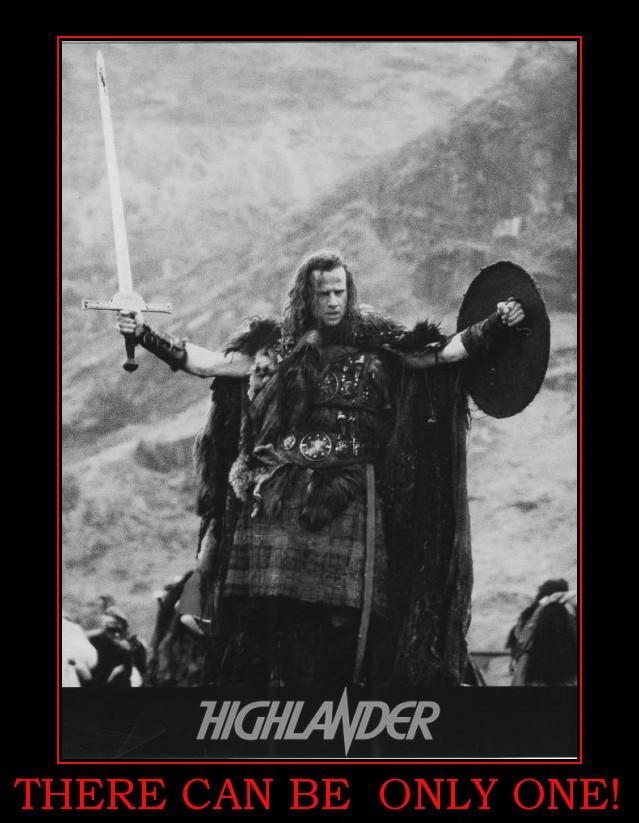
- Stabilized
- Location: Edinburgh
- DT Pro Member: -
So how exactly will the type c port work? I assume that you will be able to plug more then one thing into your laptop at a time (probably with the aid of one of Apple's expensive adapters).
Edit: It looks like you need to buy one of many adapters offered by Apple (for the time being):
http://9to5mac.com/2015/03/09/apples-12 ... -adapters/

All of them do seem to only offer one usb port, hopefully someone designs one with more!
Edit: It looks like you need to buy one of many adapters offered by Apple (for the time being):
http://9to5mac.com/2015/03/09/apples-12 ... -adapters/

All of them do seem to only offer one usb port, hopefully someone designs one with more!
- Muirium
- µ
- Location: Edinburgh, Scotland
- Main keyboard: HHKB Type-S with Bluetooth by Hasu
- Main mouse: Apple Magic Mouse
- Favorite switch: Gotta Try 'Em All
- DT Pro Member: µ
This machine's clearly all about mobility. If you need to hook up more than one USB device to it at a time, you're probably looking at the wrong Mac. I can definitely see myself having one of these a some years down the line when my 15" Retina MBP falls off the update train, but the big 5k iMac is the one I see being my main computer. This is a peripheral model for the sort of power users like us who even consider USB ports! But all the computer most people need.
Anyway, this being USB, there could well be a lot of third party hardware out in a while with things like 16 USB 3 ports in a row! Apple moves so much hardware these days that the industry serves those users as a top priority.
Anyway, this being USB, there could well be a lot of third party hardware out in a while with things like 16 USB 3 ports in a row! Apple moves so much hardware these days that the industry serves those users as a top priority.
- Stabilized
- Location: Edinburgh
- DT Pro Member: -
It's a very cool idea to be honest, and I agree with the fact that because it's Apple we should see a slew of accessories coming out very soon.
For me, I couldn't consider this, as I need something that I can plug stuff into and work on it while moving around (which I do quite frequently). I have been quite against the 13" Macbook pro for a while, as I like the extra screen space of the 15" but it does seem like the 13" is the focus for the second.
What I would love to see (although I am sure it won't happen) is a Macbook Pro 15" Retina with a decent graphics card (9xxM) lots of usb ports, two HDD bays (for raid or for ssd/hdd combo), and upgradable RAM (although this is more optional).
For the moment none of the pro Macbooks seem very 'pro' compared to the offerings from other manufacturers.
For me, I couldn't consider this, as I need something that I can plug stuff into and work on it while moving around (which I do quite frequently). I have been quite against the 13" Macbook pro for a while, as I like the extra screen space of the 15" but it does seem like the 13" is the focus for the second.
What I would love to see (although I am sure it won't happen) is a Macbook Pro 15" Retina with a decent graphics card (9xxM) lots of usb ports, two HDD bays (for raid or for ssd/hdd combo), and upgradable RAM (although this is more optional).
For the moment none of the pro Macbooks seem very 'pro' compared to the offerings from other manufacturers.
- Muirium
- µ
- Location: Edinburgh, Scotland
- Main keyboard: HHKB Type-S with Bluetooth by Hasu
- Main mouse: Apple Magic Mouse
- Favorite switch: Gotta Try 'Em All
- DT Pro Member: µ
So either you work at an Apple Store or you've got some nice review racket!
@Stabilized: The days of spinning hard drives are almost gone from Apple's *desktop* Macs, let alone the laptops! I think it's a fair bet you won't find what you're looking for from them. I'm pleased to ditch the legacy of the boxy, noisy, creaky 1990s and apparently the market's swinging hard in Apple's direction the last 10 years and running. But then my main uses for USB are simply charging cables and keyboards!
@Stabilized: The days of spinning hard drives are almost gone from Apple's *desktop* Macs, let alone the laptops! I think it's a fair bet you won't find what you're looking for from them. I'm pleased to ditch the legacy of the boxy, noisy, creaky 1990s and apparently the market's swinging hard in Apple's direction the last 10 years and running. But then my main uses for USB are simply charging cables and keyboards!
- stratokaster
- Location: Dublin, Ireland
- Main keyboard: Filco Minila Air
- Main mouse: Contour Unimouse WL / Apple Magic Trackpad 2
- Favorite switch: Alps SKCM Green
- DT Pro Member: -
- Contact:
I think the new MacBook is not intended to be your only computer, it's more of a companion device for those who already have a powerful Mac or PC at home. I use a custom-built PC (with full assortment of ports and internal/external storage) as my desktop and a 2010-era vintage MacBook Air 11" as my laptop and I can totally see this thing replacing the latter.
Last edited by stratokaster on 10 Mar 2015, 17:24, edited 2 times in total.
-
andrewjoy
- Location: UK
- Main keyboard: Filco ZERO green alps, Model F 122 Terminal
- Main mouse: Ducky Secret / Roller Mouse Pro 1
- Favorite switch: MX Mount Topre / Model F Buckling
- DT Pro Member: 0167
the 13 inch is the only laptop err sorry computer they make that could be considered 'pro'. The Mac Pro is now just a glorified mac mini.
- vivalarevolución
- formerly prdlm2009
- Location: USA
- Main keyboard: IBM Beam spring
- Main mouse: Kangaroo
- Favorite switch: beam spring
- DT Pro Member: 0097
stratokaster wrote: I think the new MacBook is not intended to be your only computer, it's more of a companion device for those who already have a powerful Mac or PC at home. I use a PC as my desktop and a 2010-era vintage MacBook Air 11" as my laptop and I can totally see this thing replacing the latter.
Of course they want that to be the case, so you have to buy two of their devices for full functionality.
Anyways, I don't understand where I plug anything in, or more than one device at a time.
Last edited by vivalarevolución on 10 Mar 2015, 13:28, edited 1 time in total.
- Stabilized
- Location: Edinburgh
- DT Pro Member: -
@Muirium: it does seem to be, I am on SSD with all my portable machines, but being into music production and a bit of photography I do need storage space. I just wish that instead of making all their portable machines more portable, they would just have one portable desktop alternative (or close to it).
This just seems to be a step up from a tablet with a keyboard, but then again I know I am in the minority and there are probably a lot of people willing to put down $1299 for the opportunity to own something this sexy.
This just seems to be a step up from a tablet with a keyboard, but then again I know I am in the minority and there are probably a lot of people willing to put down $1299 for the opportunity to own something this sexy.
- Muirium
- µ
- Location: Edinburgh, Scotland
- Main keyboard: HHKB Type-S with Bluetooth by Hasu
- Main mouse: Apple Magic Mouse
- Favorite switch: Gotta Try 'Em All
- DT Pro Member: µ
Naturally, my desktop is a 2006 Mac Pro (freebie, hacked* to run Yosemite) that I have no less than 5 hard drives crammed into, along with an SSD! If I do get a 5k iMac sometime, it won't so much as replace this machine as give it a new task. The Mac Pro would become my NAS!
*Frustratingly, that hack works fine besides one thing: I can't seem to select boot sources, so no Windows gaming for me. Which is a pain as the Radeon HD7850 I put in this is quite capable. Whisper quiet though, so I'm not complaining. The whole machine is impressive for an old bugger, until you hit Spotlight and all those hard drives start up in sequence!
*Frustratingly, that hack works fine besides one thing: I can't seem to select boot sources, so no Windows gaming for me. Which is a pain as the Radeon HD7850 I put in this is quite capable. Whisper quiet though, so I'm not complaining. The whole machine is impressive for an old bugger, until you hit Spotlight and all those hard drives start up in sequence!
- Muirium
- µ
- Location: Edinburgh, Scotland
- Main keyboard: HHKB Type-S with Bluetooth by Hasu
- Main mouse: Apple Magic Mouse
- Favorite switch: Gotta Try 'Em All
- DT Pro Member: µ
What, you think I'm nuts? I just do everything via afp:// like I always did. Works okay on my 5 GHz network. (All the neighbours are still in the 2.4 GHz ghetto.)
- bhtooefr
- Location: Newark, OH, USA
- Main keyboard: TEX Shinobi
- Main mouse: TrackPoint IV
- Favorite switch: IBM Selectric (not a switch, I know)
- DT Pro Member: 0056
- Contact:
It's also worth noting that USB-C is an actual standard that other companies are using.
Also, looks like DisplayPort Alternate Mode is supported on that connector, and VESA has a standard for a cheap DisplayPort cable for USB-C ports.
Combine with the fact that USB-C really is meant as the universal connector for everything, and there'll be no shortage of peripherals soon. And, third-party chargers! Charge cables that don't suck!
Also, sounds like Apple tuned all the tactility out of their metal domes, and are just using them as a contact mechanism? For shame. "Not as satisfying as the Air's keyboard" is terrifying, because the Pro Retina and the Air use the same keyboard, and the Pro Retina keyboard is pretty atrocious.
Also, looks like DisplayPort Alternate Mode is supported on that connector, and VESA has a standard for a cheap DisplayPort cable for USB-C ports.
Combine with the fact that USB-C really is meant as the universal connector for everything, and there'll be no shortage of peripherals soon. And, third-party chargers! Charge cables that don't suck!
Also, sounds like Apple tuned all the tactility out of their metal domes, and are just using them as a contact mechanism? For shame. "Not as satisfying as the Air's keyboard" is terrifying, because the Pro Retina and the Air use the same keyboard, and the Pro Retina keyboard is pretty atrocious.
- matt3o
- -[°_°]-
- Location: Italy
- Main keyboard: WhiteFox
- Main mouse: Anywhere MX
- Favorite switch: Anything, really
- DT Pro Member: 0030
- Contact:
last year when the switch was rumored I was quite excited about it. A mechanical switch for laptop that is also thinner than what is currently on the market. Pure magic.
Now reading the hands-on preview I'm much less enthusiast about it. A mix between ipad and macbook air?! please NO! Anyway as always I want to try it in person, but this move seems "design before functionality".
Regarding the PC it's the perfect "Starbucks machine". 'nuf said.
Now reading the hands-on preview I'm much less enthusiast about it. A mix between ipad and macbook air?! please NO! Anyway as always I want to try it in person, but this move seems "design before functionality".
Regarding the PC it's the perfect "Starbucks machine". 'nuf said.
- Muirium
- µ
- Location: Edinburgh, Scotland
- Main keyboard: HHKB Type-S with Bluetooth by Hasu
- Main mouse: Apple Magic Mouse
- Favorite switch: Gotta Try 'Em All
- DT Pro Member: µ
Keep the troll handle cranking!
I'll point out that Jason Snell, who I really like (for The Incomparable podcast in particular) has
terrible taste in keyboards:
I'll point out that Jason Snell, who I really like (for The Incomparable podcast in particular) has
terrible taste in keyboards:
It doesn't feel like Logitech. There is hope!My keyboard is the Logitech Bluetooth Easy Switch K811. I’m not a clicky keyboard person, really. I mean, I like the clicky keyboards fine, but I have gotten used to the feel of laptop keyboards over the years and can still type 110 words per minute on one. This particular keyboard has almost exactly the feel of Apple’s laptop keyboards. It’s backlit and lays almost flat, which puts it two up on Apple’s Bluetooth keyboard in my book.
-
jacobolus
- Location: geekhack ergonomics subforum
- Favorite switch: Alps plate spring; clicky SMK
- DT Pro Member: -
The MBP keyboard isn’t “pretty atrocious” if you start comparing to any other laptops on the market. It’s exactly what you’d expect from something as thin as it is. I like it better than any of the consumer-grade Windows laptops. (I’m told some “business-grade” Windows laptops, e.g. Fujitsu, have better keyboards, but I don’t have personal experience with those. All the ones I tried a few months ago in a “Windows Store” from Dell/HP/Toshiba/Samsung were truly awful. The Lenovo ones were the least bad of the bunch, and I still thought they were garbage. I think the Apple MBP keyboards are better than any of those. The one keyboard I was positively impressed by on that trip was the Microsoft Surface Type Cover, which wasn’t anything I’d want to type on long term, but was surprisingly usable considering how thin it is.)
But anyway, people shouldn’t worry too much. The new laptop is so thin and light that there’s now lots of extra space for an external keyboard! ... And it doesn’t have to use the same stupid layout we’ve been using since 1880 / 1980 (depending on how you count).
- XMIT
- [ XMIT ]
- Location: Austin, TX area
- Main keyboard: XMIT Hall Effect
- Main mouse: CST L-Trac Trackball
- Favorite switch: XMIT 60g Tactile Hall Effect
- DT Pro Member: 0093
Muirium wrote: This any good for you?
http://images.apple.com/media/us/macboo ... 8-9dwc.mov
They release 1080p mp4 files of these keynotes soon enough as well.
mplayer plays this just fine. But for the curious...
Code: Select all
$ wget http://images.apple.com/media/us/macbook/2015/98474cad-63d2-443a-9125-a1a80bc150dc/tour/design/macbook-design-cc-us-20150309_r848-9dwc.mov
[...]
$ du -sh macbook-design-cc-us-20150309_r848-9dwc.mov
4.0K macbook-design-cc-us-20150309_r848-9dwc.movCode: Select all
$ strings macbook-design-cc-us-20150309_r848-9dwc.mov | grep mp4 | sort | uniq | sed -e "s/[*)]//"
macbook-design-cc-us-20150309_416x234h.mp4
macbook-design-cc-us-20150309_416x234l.mp4
macbook-design-cc-us-20150309_416x234m.mp4
macbook-design-cc-us-20150309_848x480.mp4
$ wget http://images.apple.com/media/us/macbook/2015/98474cad-63d2-443a-9125-a1a80bc150dc/tour/design/macbook-design-cc-us-20150309_416x234h.mp4
[...]
$ mediainfo macbook-design-cc-us-20150309_416x234h.mp4 | grep Format | head -n 3
Format : MPEG-4
Format profile : QuickTime
Format : AVC- XMIT
- [ XMIT ]
- Location: Austin, TX area
- Main keyboard: XMIT Hall Effect
- Main mouse: CST L-Trac Trackball
- Favorite switch: XMIT 60g Tactile Hall Effect
- DT Pro Member: 0093