Typing speed
-
iloveducks
- Main keyboard: Ducky Zero TKL
- Main mouse: CM Storm Reaper
- Favorite switch: Cherry MX Black
- DT Pro Member: -
I have now bought two mechanical keyboards in the past six months or so. One for home and one for office. I have a Corsair K70 MX Brown and a Ducky Zero 2087S TKL MX Black. I prefer typing on the MX Black but the Browns are nice too. I have O-rings to dampen noise a little and I prefer the feel of O-rings installed.
It occurred to me that I should perhaps learn to type better and try and establish some better typing habits. I'm letting my keyboards down with my crappy typing! I type a lot for my work (in IT) but strangely I have never felt the urge to become a touch typist. I can type reasonably well without looking at my fingers but my accuracy is not that good using backspace a lot. I just did a test on typeracer.com and my score was 56wpm with 80% accuracy. I would like to improve that over the next year or two by forming new habits. I'm in my 40s.
Any tips, good resources online to accomplish this?
It occurred to me that I should perhaps learn to type better and try and establish some better typing habits. I'm letting my keyboards down with my crappy typing! I type a lot for my work (in IT) but strangely I have never felt the urge to become a touch typist. I can type reasonably well without looking at my fingers but my accuracy is not that good using backspace a lot. I just did a test on typeracer.com and my score was 56wpm with 80% accuracy. I would like to improve that over the next year or two by forming new habits. I'm in my 40s.
Any tips, good resources online to accomplish this?
- ne0phyte
- Toast.
- Location: Germany
- Main keyboard: HHKB Pro 2
- Main mouse: Mionix Avior 7000
- Favorite switch: Topre 45g, MX Blue
- DT Pro Member: 0003
I used TypingWeb.com to finally learn touch typing and I now reach up to 115 WPM with ~98% accuracy. If I don't "try hard" I reach ~100WPM with ~99% accuracy.
There is also Tipp10 which comes with both a native and a web application.
There is also Tipp10 which comes with both a native and a web application.
-
iloveducks
- Main keyboard: Ducky Zero TKL
- Main mouse: CM Storm Reaper
- Favorite switch: Cherry MX Black
- DT Pro Member: -
Thanks I started a course on typingweb.ne0phyte wrote: I used TypingWeb.com to finally learn touch typing and I now reach up to 115 WPM with ~98% accuracy. If I don't "try hard" I reach ~100WPM with ~99% accuracy.
There is also Tipp10 which comes with both a native and a web application.
-
iloveducks
- Main keyboard: Ducky Zero TKL
- Main mouse: CM Storm Reaper
- Favorite switch: Cherry MX Black
- DT Pro Member: -
I am tentatively beginning to use strict touch typing style but I have slowed myself right down. My typing speed was 55wpm before and now look at it! OMG!
- Muirium
- µ
- Location: Edinburgh, Scotland
- Main keyboard: HHKB Type-S with Bluetooth by Hasu
- Main mouse: Apple Magic Mouse
- Favorite switch: Gotta Try 'Em All
- DT Pro Member: µ
A lot of the pain is due to QWERTY being so awful. What are all those vowels doing up away from home row? Etc. etc. etc.
I still type on it too, but if I ever get around to learning strict touch typing (instead of the self-taught thing I do now), I'm going Colemak.
Maybe once I get a split ergo keyboard… (all excuses lead to more keyboards!)
I still type on it too, but if I ever get around to learning strict touch typing (instead of the self-taught thing I do now), I'm going Colemak.
Maybe once I get a split ergo keyboard… (all excuses lead to more keyboards!)
-
andrewjoy
- Location: UK
- Main keyboard: Filco ZERO green alps, Model F 122 Terminal
- Main mouse: Ducky Secret / Roller Mouse Pro 1
- Favorite switch: MX Mount Topre / Model F Buckling
- DT Pro Member: 0167
don't feel bad , i suck at strict touch typing too , i am a 4 finger typer most of the time ( without looking  ) and i am ok with that but i would prefer to do real touch type if i could as its more comftable
) and i am ok with that but i would prefer to do real touch type if i could as its more comftable
- Muirium
- µ
- Location: Edinburgh, Scotland
- Main keyboard: HHKB Type-S with Bluetooth by Hasu
- Main mouse: Apple Magic Mouse
- Favorite switch: Gotta Try 'Em All
- DT Pro Member: µ
Same here. Four fingers and two thumbs, for the most part. 80 WPM from just those, so there's potential for more…
The upside is I don't feel RSI and I don't think faster than I can type anyway. But it's still a pride thing for a keyboard nerd.
The upside is I don't feel RSI and I don't think faster than I can type anyway. But it's still a pride thing for a keyboard nerd.
- cookie
- Location: Hamburg, Germany
- Main keyboard: HHKB Pro 2
- Main mouse: MX Master
- Favorite switch: Topre
- DT Pro Member: -
Okay guys, can someone explain to me what "strict touchtyping" actually is?
Touchtypig = typing without looking at the keyboard.
Stict = following all the rules like left pinky is for 1 q a z, left ringfinger is for 2 w s x etc.
Touchtypig = typing without looking at the keyboard.
Stict = following all the rules like left pinky is for 1 q a z, left ringfinger is for 2 w s x etc.
- Muirium
- µ
- Location: Edinburgh, Scotland
- Main keyboard: HHKB Type-S with Bluetooth by Hasu
- Main mouse: Apple Magic Mouse
- Favorite switch: Gotta Try 'Em All
- DT Pro Member: µ
Correct.

My actual typing completely ignores that map! I'll even reach my hands over into each other's territory, and use forefingers on the edge keys. It's inefficient but it's what I'm used to. Takes effort to learn my way out. Effort I'd rather put into a smarter layout simultaneously.
My actual typing completely ignores that map! I'll even reach my hands over into each other's territory, and use forefingers on the edge keys. It's inefficient but it's what I'm used to. Takes effort to learn my way out. Effort I'd rather put into a smarter layout simultaneously.
- cookie
- Location: Hamburg, Germany
- Main keyboard: HHKB Pro 2
- Main mouse: MX Master
- Favorite switch: Topre
- DT Pro Member: -
Uhh nice, I am a strict touchtypist! But not 100% at the time, I tend to use the left shift for all uppercase letters of any hand. This is such a bad habit I realy have problems to get rid off :/
I am quite satisfyed with my typing speed but I am stuck at 100wp (if I tryhard).
Usually my typing speed is about 85 wpm.
I am quite satisfyed with my typing speed but I am stuck at 100wp (if I tryhard).
Usually my typing speed is about 85 wpm.
Last edited by cookie on 17 Dec 2014, 13:22, edited 1 time in total.
-
andrewjoy
- Location: UK
- Main keyboard: Filco ZERO green alps, Model F 122 Terminal
- Main mouse: Ducky Secret / Roller Mouse Pro 1
- Favorite switch: MX Mount Topre / Model F Buckling
- DT Pro Member: 0167
i don't know why but i find it much easier to touch type on large keyboards. i can type way better on my 122 and beam spring than i can on ether of my filco ?
i don know if its the size the shape of the caps or the tactility of the switch ? Or the weight ? i just don't know
i don know if its the size the shape of the caps or the tactility of the switch ? Or the weight ? i just don't know
- Touch_It
- Location: Nebraska, United States.
- Main keyboard: Unicomp Classic USB 103 key (work) IBM F 4704 107
- Main mouse: Logitech g502 Proteus Core
- Favorite switch: Buckling spring (yet to try Beam Spring)
- DT Pro Member: -
I learned to touch type In high school, early 2000's. "Mastered it" playing Diablo 2. I can crank out low 70 WPM with 95+ percent accuracy. The only thing I need are my F and J key nubs otherwise my hands act a fool and have no idea whats going on lol. Maybe if I get serious I will start training myself to type faster as I would love to break 100 WPM. Always been a back burner goal of mine. I guess I'm not strict as I like to substitute various fingers instead of my right pinky for Backspace and /.
- ne0phyte
- Toast.
- Location: Germany
- Main keyboard: HHKB Pro 2
- Main mouse: Mionix Avior 7000
- Favorite switch: Topre 45g, MX Blue
- DT Pro Member: 0003
Today was a good day... but to be honest, I can't strict touch type.
To me it only was important that I was able to type without looking at the keyboard and with a low error rate. I could not care less whether I am using the proper fingers 100% of the time.
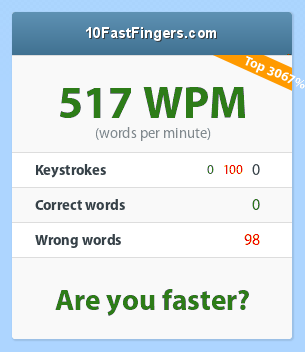
(In case you wonder, 10fastfinger counts a corrected typo neither as correct nor wrong, hence only 100 words correct with 103 WPM)

To me it only was important that I was able to type without looking at the keyboard and with a low error rate. I could not care less whether I am using the proper fingers 100% of the time.
(In case you wonder, 10fastfinger counts a corrected typo neither as correct nor wrong, hence only 100 words correct with 103 WPM)
I never got more than ~35-45 WPM at those exercises so don't worry
- Compgeke
- Location: Fairfield, California, USA
- Main keyboard: IBM Model M 1391401
- Main mouse: Coolermaster Recon
- Favorite switch: IBM Buckling Spring
- DT Pro Member: 0040
I'm another that doesn't touch type the way everyone thinks one should and I can get decent enough speed and accuracy. I taught myself to type probably 10 years ago now on a screwed up keyboard (right shift would stick, number pad had dead keys, etc).
After a while it'll get easier. I don't actually remember the transition between having to look down to type and being able to just touch type as it was spread out over a period of just practice/
Of course 10fastfingers is an easier test due to lack of punctuation and most capitalization but after a while you can look really fast on it as you get used to typing the specific words it uses.

After a while it'll get easier. I don't actually remember the transition between having to look down to type and being able to just touch type as it was spread out over a period of just practice/
Of course 10fastfingers is an easier test due to lack of punctuation and most capitalization but after a while you can look really fast on it as you get used to typing the specific words it uses.

- CeeSA
- Location: Westerwald, Germany
- Main keyboard: Deck 82 modded
- Main mouse: MM711
- Favorite switch: Cherry MX Blue
- DT Pro Member: 0016
- Contact:
Anybody know some internet touch typing side where I could use my "own" text?
TIPP10 is not working for me.
TIPP10 is not working for me.
-
iloveducks
- Main keyboard: Ducky Zero TKL
- Main mouse: CM Storm Reaper
- Favorite switch: Cherry MX Black
- DT Pro Member: -
I seem to be getting better the more I do it (obviously), but I still suck more than I did before I have enforced strict touch typing rules on myself. Accuracy and speed are now increasing...


-
Johnoldman
- Main keyboard: Mechanical Keyboard
- Main mouse: Optical
- DT Pro Member: -
Here's a useful page, how to type and avoid errors http://www.ratatype.com/learn/
-
iloveducks
- Main keyboard: Ducky Zero TKL
- Main mouse: CM Storm Reaper
- Favorite switch: Cherry MX Black
- DT Pro Member: -
I am forcing myself to touch type whenever I type anything. This has resulted in a slower speed to start with, but my speed is gradually increasing. If you want to do the same don't lose heart at the beginning: look at my initial speed!
Hopefully in a month or so I will be back to my original speed of 56wpm but I will be properly touch typing and positioning myself to exceed that greatly. Time will tell...
Hopefully in a month or so I will be back to my original speed of 56wpm but I will be properly touch typing and positioning myself to exceed that greatly. Time will tell...