Introducing the Ultimate Hacking Keyboard
- Grond
- Location: Milan, Italy
- Main keyboard: Keychron K2
- Main mouse: Kensington Slimblade
- Favorite switch: Cherry MX Blue
- DT Pro Member: -
Leds into numrow sounds very clever and unobtrusive to me, and even more funcional than the display. Aesthetics aside, I think the display is kind of overkill for the small amount of information it displays.
- mondalaci
- Location: Szeged, Hungary
- Main keyboard: Ultimate Hacking Keyboard
- Main mouse: Logitech M500
- Favorite switch: Cherry MX blue
- DT Pro Member: -
- Contact:
When you say "shoulder mounted LED" I'm not exactly sure what to think of. Is that it? :Muirium wrote:Backlighting sucks on MX, but those shoulder mounted LEDs still do the job they were originally intended for: lock indicators.
- Muirium
- µ
- Location: Edinburgh, Scotland
- Main keyboard: HHKB Type-S with Bluetooth by Hasu
- Main mouse: Apple Magic Mouse
- Favorite switch: Gotta Try 'Em All
- DT Pro Member: µ
Yes. MX switches all have an LED mount built into them. It was intended for use as indicators on CAPS LOCK keys, typically with a windowed cap. But somewhere along the line, LED prices got cheap enough that they started getting misused for full keyboard backlighting. Trouble is, they suck. You get uneven illumination, lots of light bleed, and have to cram the legends in a silly place. So LEDs generally have a bad reputation with us. Yet they are still an excellent indicator system, when used as designed!mondalaci wrote:When you say "shoulder mounted LED" I'm not exactly sure what to think of. Is that it? :Muirium wrote:Backlighting sucks on MX, but those shoulder mounted LEDs still do the job they were originally intended for: lock indicators.
- Julle
- Location: Finland
- Main keyboard: Wooting Two HE
- Main mouse: CST L-trac
- Favorite switch: Lekker Hall effect
- DT Pro Member: -
One question comes to mind: why go for the standard staggered layout, especially in a construction as complex as this? I mean, wouldn't it be a whole lot easier to make a keyboard with the split capability with a non-staggered layout?
- Muirium
- µ
- Location: Edinburgh, Scotland
- Main keyboard: HHKB Type-S with Bluetooth by Hasu
- Main mouse: Apple Magic Mouse
- Favorite switch: Gotta Try 'Em All
- DT Pro Member: µ
Indeed. Or even symmetric staggered like the µTron:

http://deskthority.net/wiki/ΜTRON
Staggering (the horizontal displacement between rows) is residual nonsense from typewriters, which needed to interleave mechanical arms. It still exists on standard keyboards by convention, but split keyboards are a whole other place.

http://deskthority.net/wiki/ΜTRON
Staggering (the horizontal displacement between rows) is residual nonsense from typewriters, which needed to interleave mechanical arms. It still exists on standard keyboards by convention, but split keyboards are a whole other place.
- Grond
- Location: Milan, Italy
- Main keyboard: Keychron K2
- Main mouse: Kensington Slimblade
- Favorite switch: Cherry MX Blue
- DT Pro Member: -
I guess they want to keep the layout as familiar as possible to appeal a wider audience. I for one would rather buy a split keyboard with a standard layout rather than adapting to a different staggering and layout – even though the latter may prove more efficient in the medium-long term.
That said, and for the same reasons, I wish they used more standard keycaps and allow a ISO version.
That said, and for the same reasons, I wish they used more standard keycaps and allow a ISO version.
- mondalaci
- Location: Szeged, Hungary
- Main keyboard: Ultimate Hacking Keyboard
- Main mouse: Logitech M500
- Favorite switch: Cherry MX blue
- DT Pro Member: -
- Contact:
Out of the above I only consider Matias a competitor. I respect the other projects, too, but I consider them DIY keyboards.davkol wrote: What competitors? Axios, keyboard.io and ErgoDox and its forks are supposed to be open source, fit in the same price range and are actually rather ergonomic... and don't have tacky names. Then there's Matias Ergo Pro. Anything else?
Regarding respect, constructive criticism is welcome, desctructive criticism not so much. You either use less offensive words than "tacky" or this conversation between us is over.
- mondalaci
- Location: Szeged, Hungary
- Main keyboard: Ultimate Hacking Keyboard
- Main mouse: Logitech M500
- Favorite switch: Cherry MX blue
- DT Pro Member: -
- Contact:
Given that I've designed the PCB and we evaluated the possibility of using LED backlighting and done some related prototyping I have an idea about the above issues and I can only agree.Muirium wrote:Yes. MX switches all have an LED mount built into them. It was intended for use as indicators on CAPS LOCK keys, typically with a windowed cap. But somewhere along the line, LED prices got cheap enough that they started getting misused for full keyboard backlighting. Trouble is, they suck. You get uneven illumination, lots of light bleed, and have to cram the legends in a silly place. So LEDs generally have a bad reputation with us. Yet they are still an excellent indicator system, when used as designed!mondalaci wrote:When you say "shoulder mounted LED" I'm not exactly sure what to think of. Is that it? :Muirium wrote:Backlighting sucks on MX, but those shoulder mounted LEDs still do the job they were originally intended for: lock indicators.
I find your idea of using num row LEDs as indicators very appealing. In our case there are lots of features which justify the use of a more sophisticated display like ours but if it'll turn out that the vast majority of users only use a small subset of those features then your suggestion will become very relevant.
Thank you!
- Muirium
- µ
- Location: Edinburgh, Scotland
- Main keyboard: HHKB Type-S with Bluetooth by Hasu
- Main mouse: Apple Magic Mouse
- Favorite switch: Gotta Try 'Em All
- DT Pro Member: µ
You're welcome. I've been meaning to implement it myself on my custom boards but haven't the firmware programming chops to drive it in software!
Are you likely to support programmability directly on the keyboard itself? If so, a little flash from the appropriate layer indicator can be put to good use.
Are you likely to support programmability directly on the keyboard itself? If so, a little flash from the appropriate layer indicator can be put to good use.
- mondalaci
- Location: Szeged, Hungary
- Main keyboard: Ultimate Hacking Keyboard
- Main mouse: Logitech M500
- Favorite switch: Cherry MX blue
- DT Pro Member: -
- Contact:
You're spot on! Even though I've never used a matrix keyboard up until this point, I'm intrigued about the idea but I also believe that a market share of such a keyboard is rather limited, especially for a small startup. I consider this an interesting future opportunity.Grond wrote:I guess they want to keep the layout as familiar as possible to appeal a wider audience.
- mondalaci
- Location: Szeged, Hungary
- Main keyboard: Ultimate Hacking Keyboard
- Main mouse: Logitech M500
- Favorite switch: Cherry MX blue
- DT Pro Member: -
- Contact:
Please tell me about those custom boards! Interested!Muirium wrote:You're welcome. I've been meaning to implement it myself on my custom boards but haven't the firmware programming chops to drive it in software!
Do you mean flashing over USB? Currently, it's possible to make UHK reenumerate over USB as:Muirium wrote:Are you likely to support programmability directly on the keyboard itself? If so, a little flash from the appropriate layer indicator can be put to good use.
- 6KRO keyboard mode
- NKRO keyboard mode
- Left half bootloader programming mode (relays the firmware via the right half, was "fun" to implement

- Right half bootloader programming mode
- mondalaci
- Location: Szeged, Hungary
- Main keyboard: Ultimate Hacking Keyboard
- Main mouse: Logitech M500
- Favorite switch: Cherry MX blue
- DT Pro Member: -
- Contact:
I've just figured out what you meant, silly me! Programmability directly on the keyboard itself won't be possible because of the complexity of the features that we offer. For this purpose even our display is very limited and would be rather impractical.Muirium wrote:Are you likely to support programmability directly on the keyboard itself? If so, a little flash from the appropriate layer indicator can be put to good use.
- matt3o
- -[°_°]-
- Location: Italy
- Main keyboard: WhiteFox
- Main mouse: Anywhere MX
- Favorite switch: Anything, really
- DT Pro Member: 0030
- Contact:
-
Wiper
- DT Pro Member: -
It's been mentioned already, but it's a real shame that there's no plan for an ISO (or JIS) equivalent design. It's all well and good saying that "We consider the ANSI layout a better choice primarily because Enter and Left Shift are not so far away from the center of the keyboard", and hell, I can live with the ANSI enter key, but the oversized left shift and corresponding missing key from the board is a dealbreaker for me (and, I would imagine, many others used to the various European layouts). And I should imagine anyone who needs to type with the full Japanese character set is going to be even less impressed.
- mondalaci
- Location: Szeged, Hungary
- Main keyboard: Ultimate Hacking Keyboard
- Main mouse: Logitech M500
- Favorite switch: Cherry MX blue
- DT Pro Member: -
- Contact:
@Wiper, seeing how many people requested ISO we will consider it but not for the first batch. Manufacturing is already pretty complex and tooling costs are very high. It looks like a viable further offering, although I'm not sure how the small L shaped enter would look on the board.
- Muirium
- µ
- Location: Edinburgh, Scotland
- Main keyboard: HHKB Type-S with Bluetooth by Hasu
- Main mouse: Apple Magic Mouse
- Favorite switch: Gotta Try 'Em All
- DT Pro Member: µ
Apple's skinny ISO return looks like this:
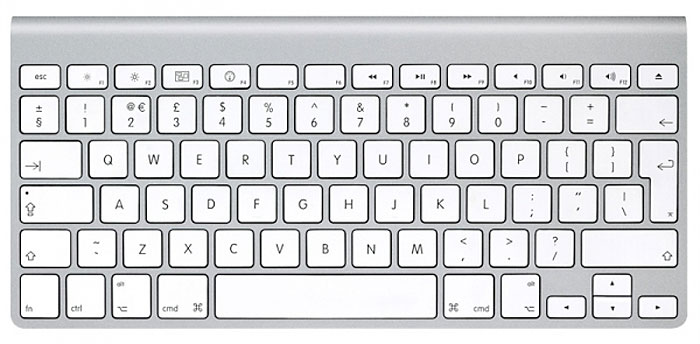
They did the same 0.5u chop on the right hand side. I really dislike Apple's tiny return, because I always hit it on the thinnest part at the bottom. One of the reasons I switched to ANSI.
http://deskthority.net/group-buys-f50/l ... ml#p133887
ANSI, like your project, but with HHKB features like short right Shift and split Backspace.
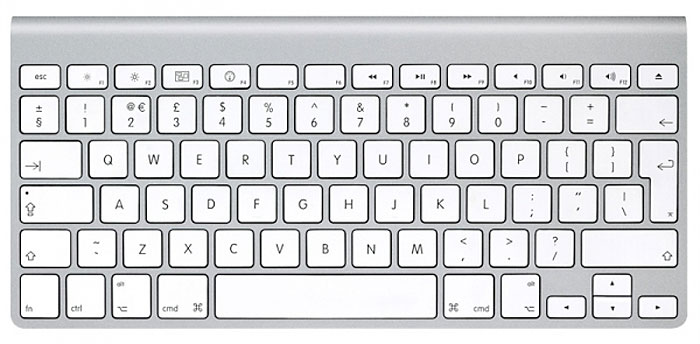
They did the same 0.5u chop on the right hand side. I really dislike Apple's tiny return, because I always hit it on the thinnest part at the bottom. One of the reasons I switched to ANSI.
Only finished one, so far. But it's a nice one…mondalaci wrote:Please tell me about those custom boards! Interested!Muirium wrote:You're welcome. I've been meaning to implement it myself on my custom boards but haven't the firmware programming chops to drive it in software!
http://deskthority.net/group-buys-f50/l ... ml#p133887
ANSI, like your project, but with HHKB features like short right Shift and split Backspace.
-
Wiper
- DT Pro Member: -
I can't speak for everybody, obviously, but the ANSI enter is much less of an issue than the extended shift key - shrinking the shift key would be enough so that we at least have the right number of keys, even though it would mean moving one key (presumably the UK QWERTY hash/tilde, AZERTY asterisk/mu key) to the ANSI backslash position. It at least avoids the awkward Apple solution shown above!mondalaci wrote:@Wiper, seeing how many people requested ISO we will consider it but not for the first batch. Manufacturing is already pretty complex and tooling costs are very high. It looks like a viable further offering, although I'm not sure how the small L shaped enter would look on the board.
- webwit
- Wild Duck
- Location: The Netherlands
- Main keyboard: Model F62
- Favorite switch: IBM beam spring
- DT Pro Member: 0000
- Contact:
Don't fall for the ISO snobs! It is the road to fragmentation hell. Once you present your ISO alternative, people from all kinds of irrelevant, smelly European countries will demand localized keycaps and variations. ANSI ftw!mondalaci wrote:@Wiper, seeing how many people requested ISO we will consider it but not for the first batch. Manufacturing is already pretty complex and tooling costs are very high. It looks like a viable further offering, although I'm not sure how the small L shaped enter would look on the board.
-
Wiper
- DT Pro Member: -
webwit wrote:Don't fall for the ISO snobs! It is the road to fragmentation hell. Once you present your ISO alternative, people from all kinds of irrelevant, smelly European countries will demand localized keycaps and variations. ANSI ftw!mondalaci wrote:@Wiper, seeing how many people requested ISO we will consider it but not for the first batch. Manufacturing is already pretty complex and tooling costs are very high. It looks like a viable further offering, although I'm not sure how the small L shaped enter would look on the board.
But yes, this is where blanks are our friend (particularly for those of us who jump between keysets depending on the language we're typing...); that and/or replaceable keycaps for the non-mod keys. We're reasonably used to our fragmentation costing us appropriate labels for our keys, so long as we've got the right number of keys it's manageable.
- mondalaci
- Location: Szeged, Hungary
- Main keyboard: Ultimate Hacking Keyboard
- Main mouse: Logitech M500
- Favorite switch: Cherry MX blue
- DT Pro Member: -
- Contact:
Yeah, the 0.5U-chopped ISO spacebar looks like a usability disaster. Given the space constraints we could do the same but not feeling good about it.Muirium wrote:Apple's skinny ISO return looks like this:
They did the same 0.5u chop on the right hand side. I really dislike Apple's tiny return, because I always hit it on the thinnest part at the bottom. One of the reasons I switched to ANSI.
Nicely done! I especially like your choice of colors.Muirium wrote:Only finished one, so far. But it's a nice one…mondalaci wrote:Please tell me about those custom boards! Interested!Muirium wrote:You're welcome. I've been meaning to implement it myself on my custom boards but haven't the firmware programming chops to drive it in software!
http://deskthority.net/group-buys-f50/l ... ml#p133887
ANSI, like your project, but with HHKB features like short right Shift and split Backspace.
- mondalaci
- Location: Szeged, Hungary
- Main keyboard: Ultimate Hacking Keyboard
- Main mouse: Logitech M500
- Favorite switch: Cherry MX blue
- DT Pro Member: -
- Contact:
We plan to offer blank/labelled keycaps and blue/brown switch versions = 4 versions in total.Muirium wrote:Blanks. 'Nuff said.
- Hypersphere
- Location: USA
- Main keyboard: Silenced & Lubed HHKB (Black)
- Main mouse: Logitech G403
- Favorite switch: Topre 45/55g Silenced; Various Alps; IBM Model F
- DT Pro Member: 0038
Excellent. I especially like the fact that you are offering blanks as a choice for keycaps.mondalaci wrote:We plan to offer blank/labelled keycaps and blue/brown switch versions = 4 versions in total.Muirium wrote:Blanks. 'Nuff said.
-
jacobolus
- Location: geekhack ergonomics subforum
- Favorite switch: Alps plate spring; clicky SMK
- DT Pro Member: -
It’s an interesting effort, and I’m glad people are experimenting with new keyboards, but to be honest several of the features seem a bit gimmicky, and the rest is mostly copied from a standard keyboard layout, warts and all.
Good design features:
* More keys pressable with the thumbs
* Split halves (so can be separated, rotated, tented, and tilted)
* Abolish caps lock and put something useful there (mouse movement is a nice feature, though it needs to be implemented right, which could be tricky)
* Arrow keys via modifier + home row. F keys slightly more reachable
* Fully programmable
Serious problems copied over from a standard keyboard:
* Typical key stagger makes some keys uncomfortable to press (especially the way most people are taught to type the left hand bottom row)
* Delete key is very far to reach; this is IMO one of the worst problems on a standard keyboard
* Right shift is unnecessarily far from pinky home position (and asymmetrical to the left)
* Ctrl key is still in a terrible place to reach for
* backslash, plus, minus, backtick take substantial reaching, and number row is still enough of a reach to be slow and error-prone
* No real accommodation for the shape of human hands.
New features which seem gimmicky:
* The split halves joining via a connector built into the halves instead of a cable. This seems like it could easily get corroded or break, and frankly seems like a gimmick rather than a particularly useful feature
* LED screen (could be marginally handy I guess, but meh)
* Super keys are pretty hard to reach, and not especially useful when you can make arbitrary layers using other keys via programmable firmware
* Keys below the spacebar seem like mouse switches or something silly: you should just put a real full-size keyswitch there instead.
For the same price, I’d advocate someone just get the new Matias ergo keyboard instead, which is more ergonomic, in my opinion, and has nicer (again IMO) keyswitches. (Although programmability is something it’s missing which is super nice.) Or, once it’s available, keyboard.io.
P.S. ISO enter and european layouts in general suck. Don’t listen to those guys.
Good design features:
* More keys pressable with the thumbs
* Split halves (so can be separated, rotated, tented, and tilted)
* Abolish caps lock and put something useful there (mouse movement is a nice feature, though it needs to be implemented right, which could be tricky)
* Arrow keys via modifier + home row. F keys slightly more reachable
* Fully programmable
Serious problems copied over from a standard keyboard:
* Typical key stagger makes some keys uncomfortable to press (especially the way most people are taught to type the left hand bottom row)
* Delete key is very far to reach; this is IMO one of the worst problems on a standard keyboard
* Right shift is unnecessarily far from pinky home position (and asymmetrical to the left)
* Ctrl key is still in a terrible place to reach for
* backslash, plus, minus, backtick take substantial reaching, and number row is still enough of a reach to be slow and error-prone
* No real accommodation for the shape of human hands.
New features which seem gimmicky:
* The split halves joining via a connector built into the halves instead of a cable. This seems like it could easily get corroded or break, and frankly seems like a gimmick rather than a particularly useful feature
* LED screen (could be marginally handy I guess, but meh)
* Super keys are pretty hard to reach, and not especially useful when you can make arbitrary layers using other keys via programmable firmware
* Keys below the spacebar seem like mouse switches or something silly: you should just put a real full-size keyswitch there instead.
For the same price, I’d advocate someone just get the new Matias ergo keyboard instead, which is more ergonomic, in my opinion, and has nicer (again IMO) keyswitches. (Although programmability is something it’s missing which is super nice.) Or, once it’s available, keyboard.io.
P.S. ISO enter and european layouts in general suck. Don’t listen to those guys.
-
jacobolus
- Location: geekhack ergonomics subforum
- Favorite switch: Alps plate spring; clicky SMK
- DT Pro Member: -
I have no problem with the general concept of a keyboard with extra letters on it to match whatever language. I just have a problem with the specific extremely inelegant European layouts which are in current use (among other things, they are basically impossible to program with) – to be fair though, QWERTY in general is inelegant. It’s like you’re looking for a passenger car, so you go from a Ford Expedition to a Hummer H2. Yeah, it’s even uglier and stupider, but they’re both so bad...davkol wrote:Besides, the extra key is quite useful to avoidjacobolus wrote:P.S. ISO enter and european layouts in general suck. Don’t listen to those guys.
(Sorry to be going a bit off topic for this thread about the "UHK" – also sorry, I can’t bring myself to spell out the name.)
Last edited by jacobolus on 20 Jun 2014, 11:23, edited 2 times in total.